Vue+RestAPI - 영화 오픈 API를 이용하여 영화정보 사이트 만들기
영화진흥위원회의 오픈 API (주말 박스오피스) 를 이용하여 영화정보 사이트를 만들어보자.
[영화진흥위원회 오픈 API 박스오피스 바로가기] (https://www.kobis.or.kr/)
구현 기능
- 오픈 API를 이용하여 Html, Jsp, Vue 방식으로 박스오피스 기능을 각각 구현해본다.
Vue에서의 Ajax 통신이 문법과 이미지처리 등 한 단계로 진행하기에 무리가 있어
Vue+JsonFile, Vue+RestAPI, Vue+RestAPI+JQuery 세 단계로 분리하여 예제 진행
- REST API 로 영화진흥원 영화 오픈API 데이타 전달 (SpringBoot RestController)
- Thymeleaf Html 박스오피스 (SpringBoot + Thymeleaf)
- Jsp 박스오피스 (SpringBoot + jsp)
- Vue 박스오피스 (Vue + JsonFile)
- Vue 박스오피스 (Vue + RestAPI)
- Vue 박스오피스 (Vue + RestAPI + JQuery)
박스오피스 기능 구조도
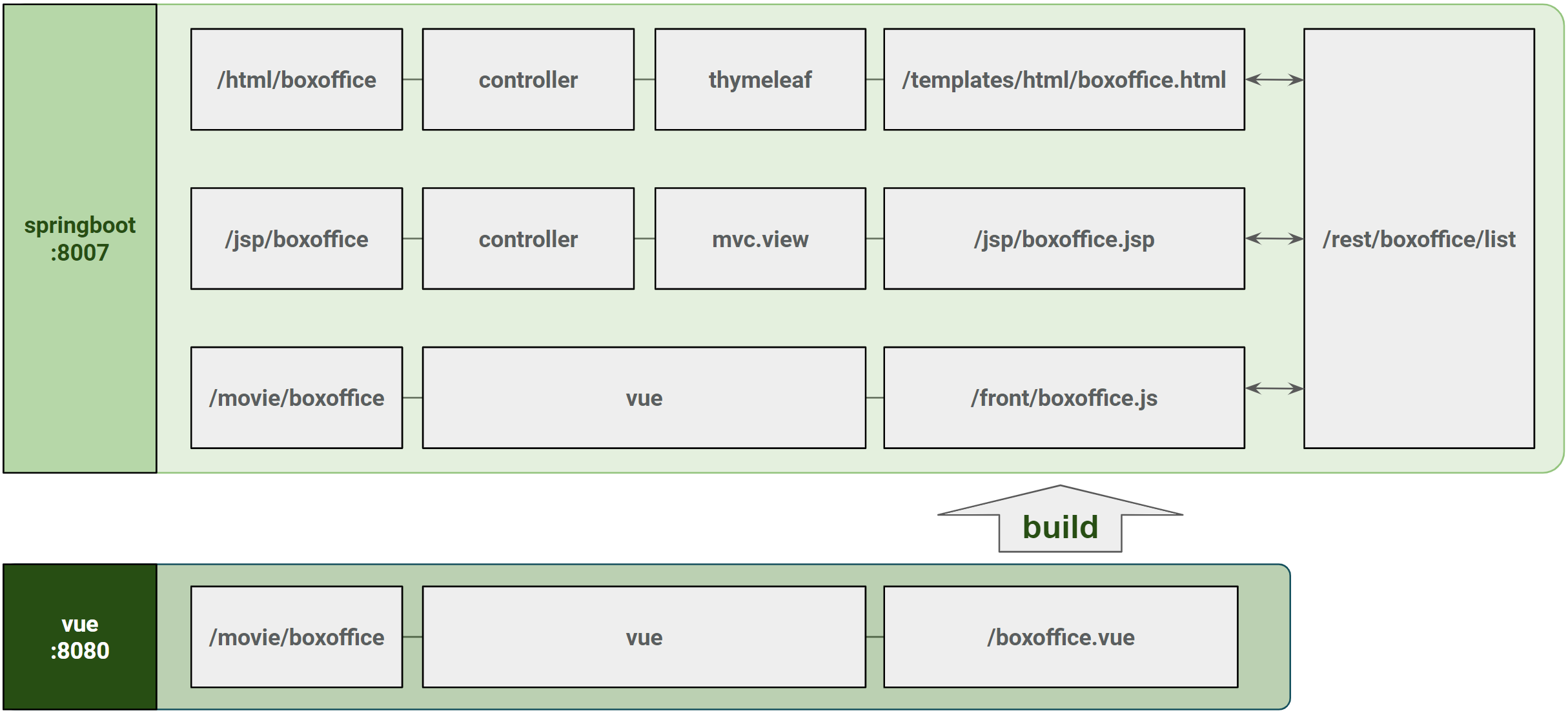
1. router 경로 추가
- JsonFile 연동 Path: /movie/boxofficeFile
- RestAPI 연동 Path: /movie/boxoffice
@/router/index.js
{
path: '/movie/boxoffice',
name: 'movieBoxoffice',
component: () => import('../views/movie/MovieBoxoffice.vue')
},
{
path: '/movie/boxofficeFile',
name: 'movieBoxofficeFile',
component: () => import('../views/movie/MovieBoxofficeFile.vue')
},
2. 박스오피스 Vue 작성
- Rest API와 연동할 Vue 컴포넌트
- 이미지 경로 유의점
Vue와 Image 서버가 다른 경우 경로 처리가 어려우므로, 첫 개발시에는 @error 도 제거하고
Vue와 Image 를 같은 서버에서 상대경로로 처리하는 게 수월하다.- 영화진흥위원회 영화정보 변수
-moveCd : 영화코드
-movieNm : 영화명
-rank : 순위
-openDt : 개봉일
-audiAcc : 누적관객수
@/views/movie/MovieBoxoffice.vue
<template>
<div class="content-container">
<p class="padding-md"><span class="h2">박스오피스 RestAPI </span>
<input type="date" v-model="targetDt" > 일 기준 <!-- 박스오피스 기준일 출력 -->
</p>
<div class="row">
<div id="movieList" name="movieList" >
<!-- 박스오피스 리스트 출력 -->
<div class="column show" v-for="item in movies.dailyBoxOfficeList" :key="item.rank">
<div class="content">
<!--
getPoster : SpringBoot 서버의 이미지 경로 return
getPosterDefault : 영화의 이미지가 없는 경우 보여줄 Default 이미지
-->
<img :src="getPoster(item.movieCd)" @error="getPosterDefault" class="poster">
<div class="title">
<span class="h4">[{{ item.rank }}위] {{ item.movieNm }} </span><br/><br/>
개봉일: {{ item.openDt }}<br/>
누적관객수: {{ item.audiAcc }}
</div>
</div>
</div>
</div>
</div>
</div>
</template>
<script>
/*
# 참고 예제 :
https://vuejs.org/examples/#flight-booker
https://vuejs.org/examples/#fetching-data
*/
function stringToDateFormat(str) {
return str.substr(0, 4) +'-'+ str.substr(4, 2) + '-'+str.substr(6, 2)
}
export default {
data() {
return {
clickCount: 0,
bootServer: process.env.VUE_APP_BASE_HOST,
movies: {},
targetDt: '2022-11-02',
//targetDt: dateToString(new Date())
posterPath: process.env.VUE_APP_BASE_HOST +'/assets/images/movie/',
posterDefault: 'no_image_poster.jpg'
}
},
mounted() { // Rest API (Ajax) 연동 시
// created() { // Data File 연동 시
this.fetchData()
},
watch: { // targetDt 데이타 변경 감시
targetDt: 'fetchData'
},
methods: {
async fetchData() {
var json = null
const res = await fetch(
this.bootServer+'/rest/boxoffice/list?targetDt='+this.targetDt
)
json = await res.json()
this.movies = json.boxOfficeResult
this.targetDt = stringToDateFormat(this.movies.showRange)
},
getPosterDefault(e) {
e.target.src = this.posterPath + this.posterDefault
},
getPoster(movieCd) {
return this.posterPath + movieCd +'.jpg'
}
}
}
</script>
<style>
@import "@/assets/css/movie.css";
</style>
3. Vue 서버에서 확인
- Vue 서버 접속 (http://localhost:8080/movie/boxoffice)
- Vue는 8080 에서 이미지는 springboot(8007) 에서 서비스
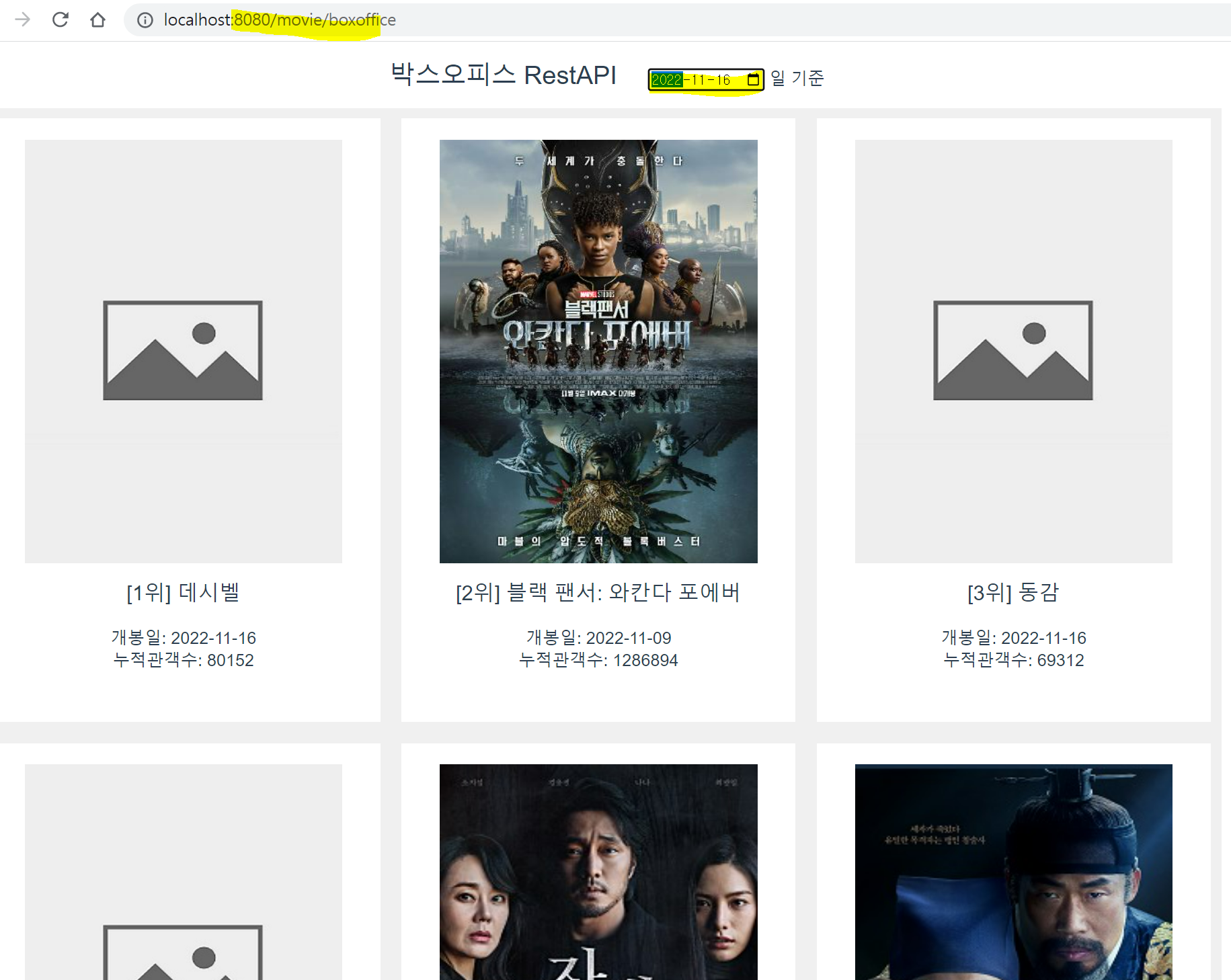
4. Vue Build 후 스프링부트 서버에서 확인
- SpringBoot 서버 접속 (http://localhost:8007/movie/boxoffice)
- Vue와 이미지는 모두 springboot(8007) 에서 서비스
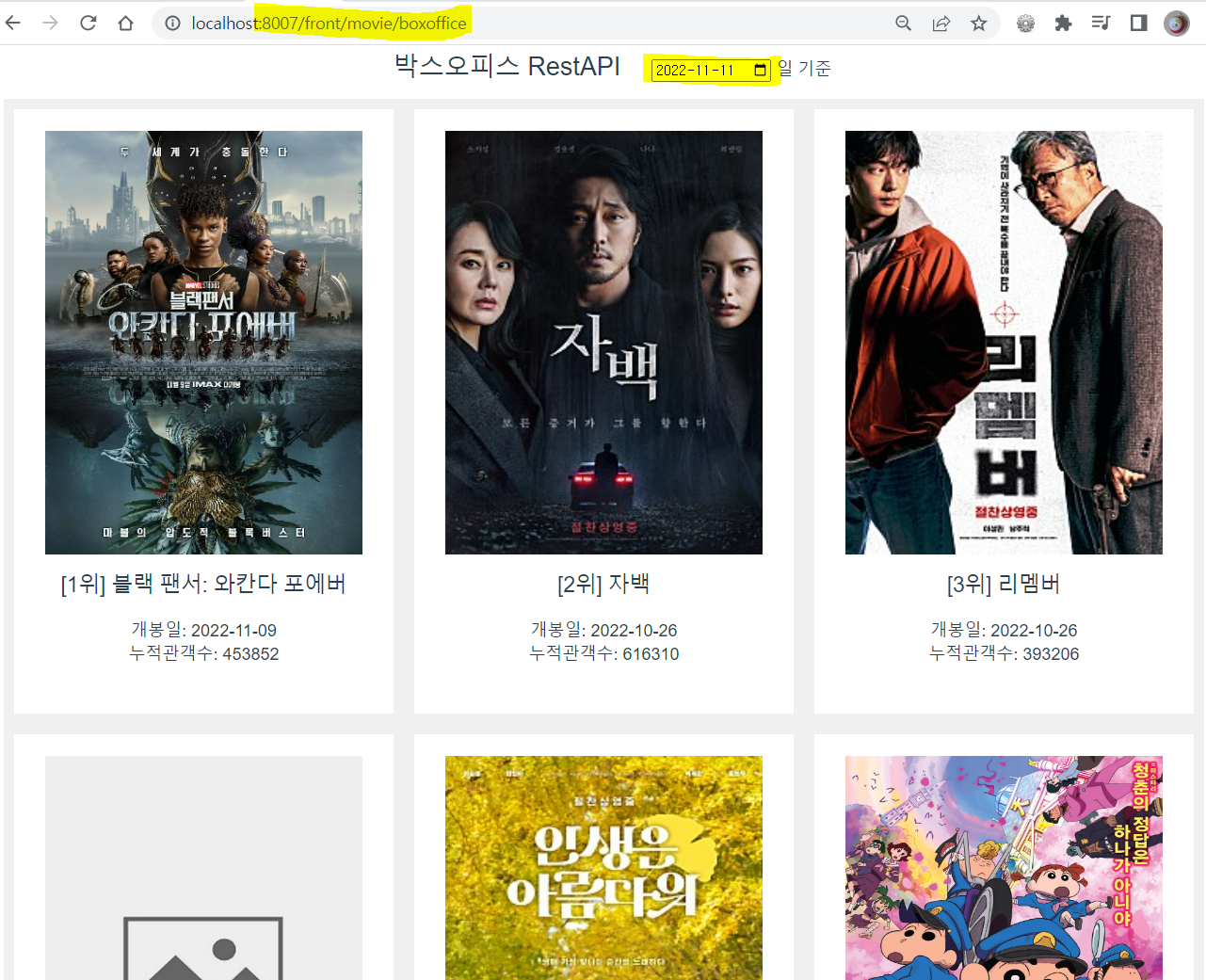
참고. Vue 실행오류
- 이 Vue 예제는 공부를 위한 기능구현 위주로 작성하였고, 최적화 작업은 하지 않았습니다.
- Vue 페이지 실행 시 아래와 같은 오류가 발생하는데, 아직 원인을 찾지 못했습니다.
runtime-core.esm-bundler.js?d2dd:40 [Vue warn]: Maximum recursive updates exceeded in component <App>.
This means you have a reactive effect that is mutating its own dependencies and thus recursively triggering itself.
Possible sources include component template, render function, updated hook or watcher source function.
참고. SpringBoot + Vue 설정
영화진흥위원회의 오픈 API를 이용하여 영화정보 사이트 구현한 본 예제에 사용된 영화 이미지에 대한 저작권은 아래 각 영화에 있으며, 출처는 네이버영화 입니다.
- 영화명 : <블랙펜서, 와칸다포에버> 포스터 , 출처 : 네이버영화
- 영화명 : <자백> 포스터 , 출처 : 네이버영화
- 영화명 : <올빼미> 포스터 , 출처 : 네이버영화
- 영화명 : <리멤버> 포스터 , 출처 : 네이버영화
- 영화명 : <인생은아름다워> 포스터 , 출처 : 네이버영화
- 영화명 : <짱구는못말려> 포스터 , 출처 : 네이버영화

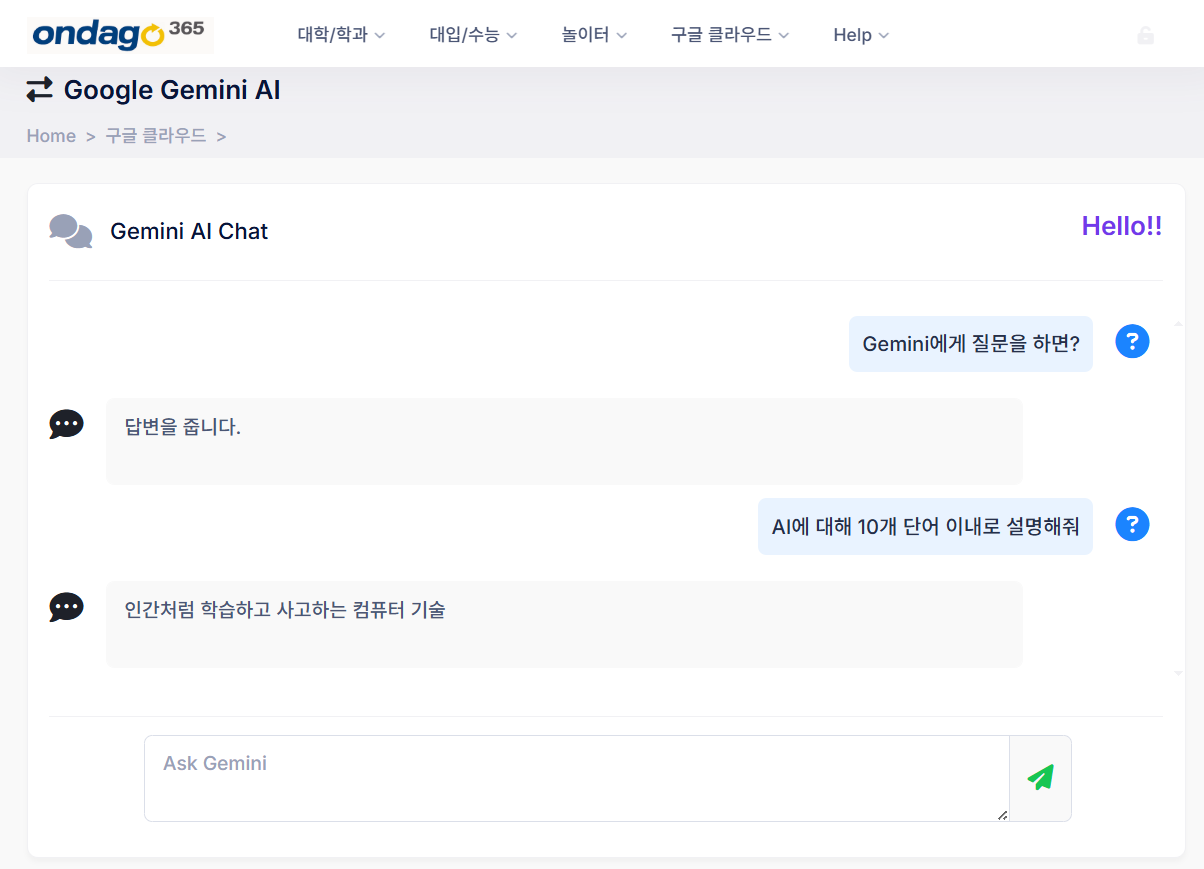

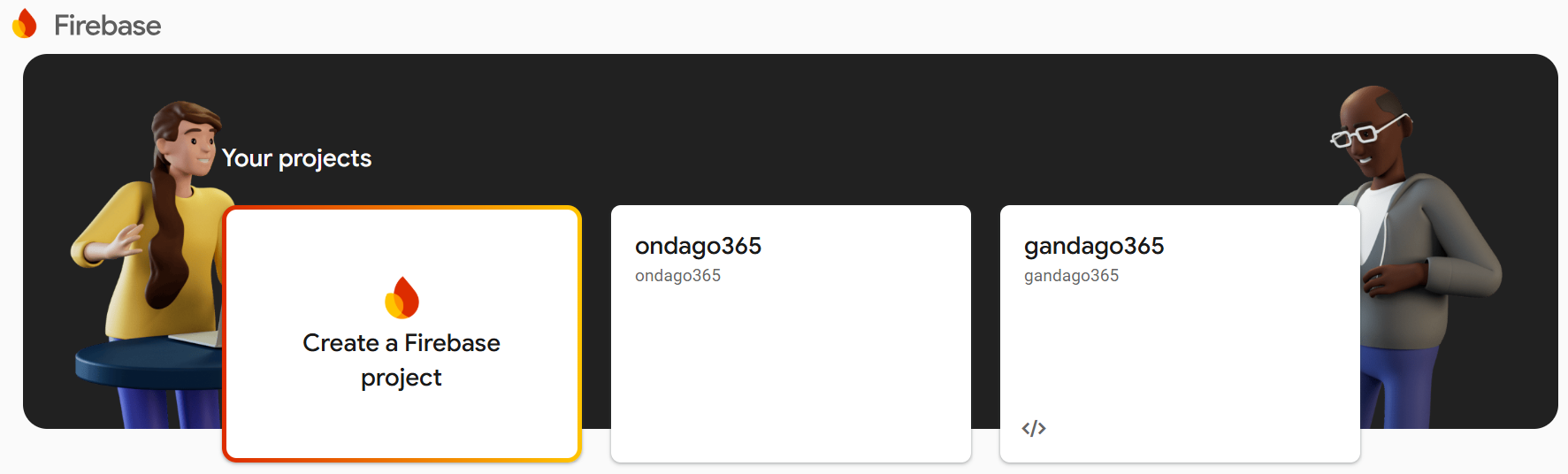
댓글남기기