SpringBoot BackEnd + Vue FrontEnd Step2. Build 설정
스프링부트 웹서버는 8007, Vue 웹서버는 8080 포트로 서비스 하도록 설정
- 스프링부트 프로젝트 생성 (이전글)
- 스프링부트 프로젝트에 Vue 프로젝트 생성(이전글)
- Vue 빌드 시 스프링부트의 리소스 폴더로 build 경로 설정
- 스프링부트 서버에서 Vue 웹서비스 동작 확인
1. Vue 웹서비스 포트 설정
srcvue > package.json 수정
"scripts": {
"serve": "vue-cli-service serve --port 8080", // --port 8080 추가
"build": "vue-cli-service build",
"lint": "vue-cli-service lint"
},
2. Vue build 설정
srcvue > vue.config.js 수정
module.exports = defineConfig({
transpileDependencies: true,
// output 디렉토리 설정 추가
outputDir: "../src/main/resources/static/front/",
publicPath: "/front/",
devServer: { // SpringBoot 내장 WAS의 포트와 주소 설정
port: 8007, // SpringBoot WAS의 포트
proxy: "http://localhost:8080"
}
})
3. Vue build 실행
srcvue > npm run build
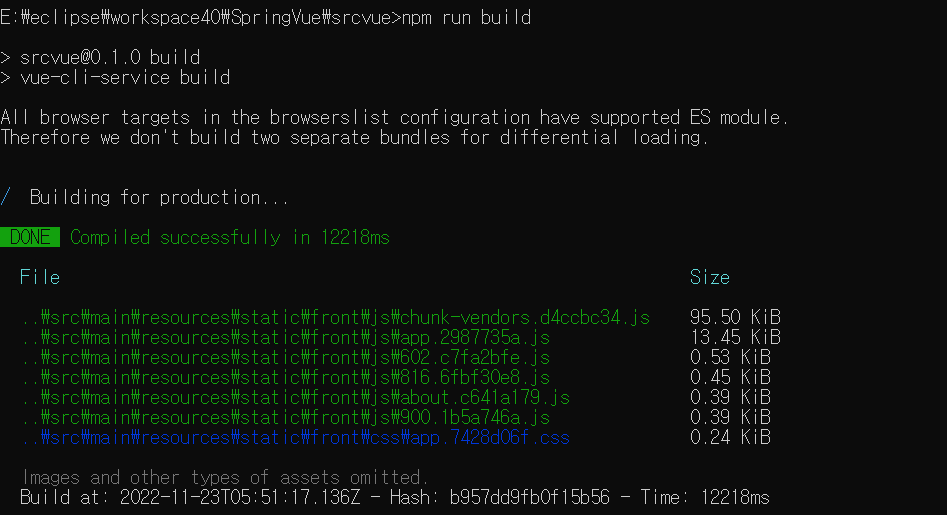
4. Vue build 결과
/src/main/resources/static/front/ 경로에 vue 파일 생성
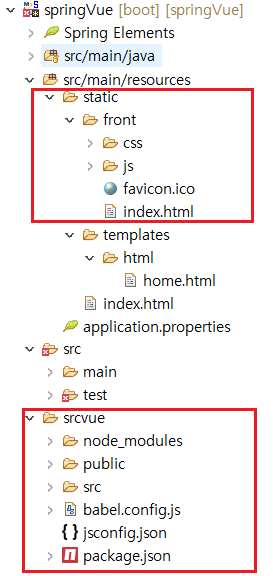
Vue.js는 Single Page Application 으로 웹서비스 루트에 index.html이 존재해야 한다.
따라서 build로 생성 된 [resources > static > front > index.html] 파일을
프로젝트 웹서비스 루트인 [resources > static > index.html] 에 복사해 준다.
(* index.html은 변경되는 파일이 아니므로 최초 1회만 복사해 주면 된다.)
5. Vue 웹서비스 접속
http://localhost:8080/ 로 접속하면 http://localhost:8080/
front/에서 서비스 된다.
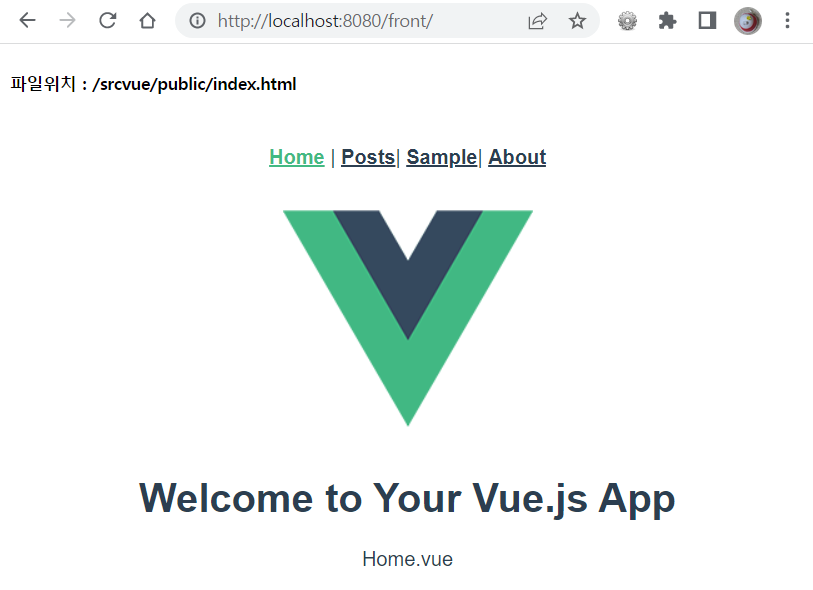
6. SpringBoot 웹서비스 접속
http://localhost:8007/ 로 접속하면 http://localhost:8007/
front/에서 서비스 된다.
스프링부트 웹서비스(포트 : 8007) 에서 SpringBoot 와 Vue 가 같이 동작한다.
Vue 페이지 (http://localhost:8080/front/about) 가
스프링부트 (http://localhost:8007/front/about) 에서도 동일하게 서비스 되는 것을 확인할 수 있다.
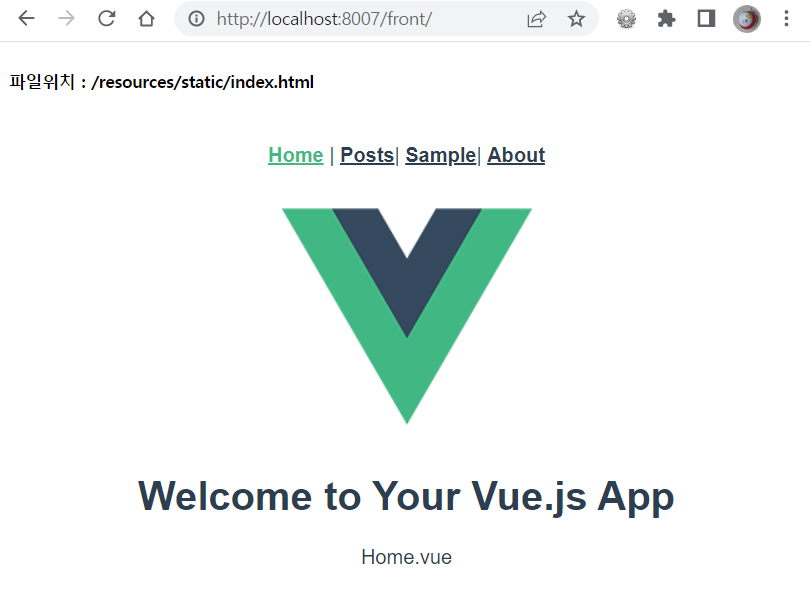
스프링부트와 Vue 프로젝트 설치는 이전글 [SpringBoot + Vue 설치 바로가기] 참고

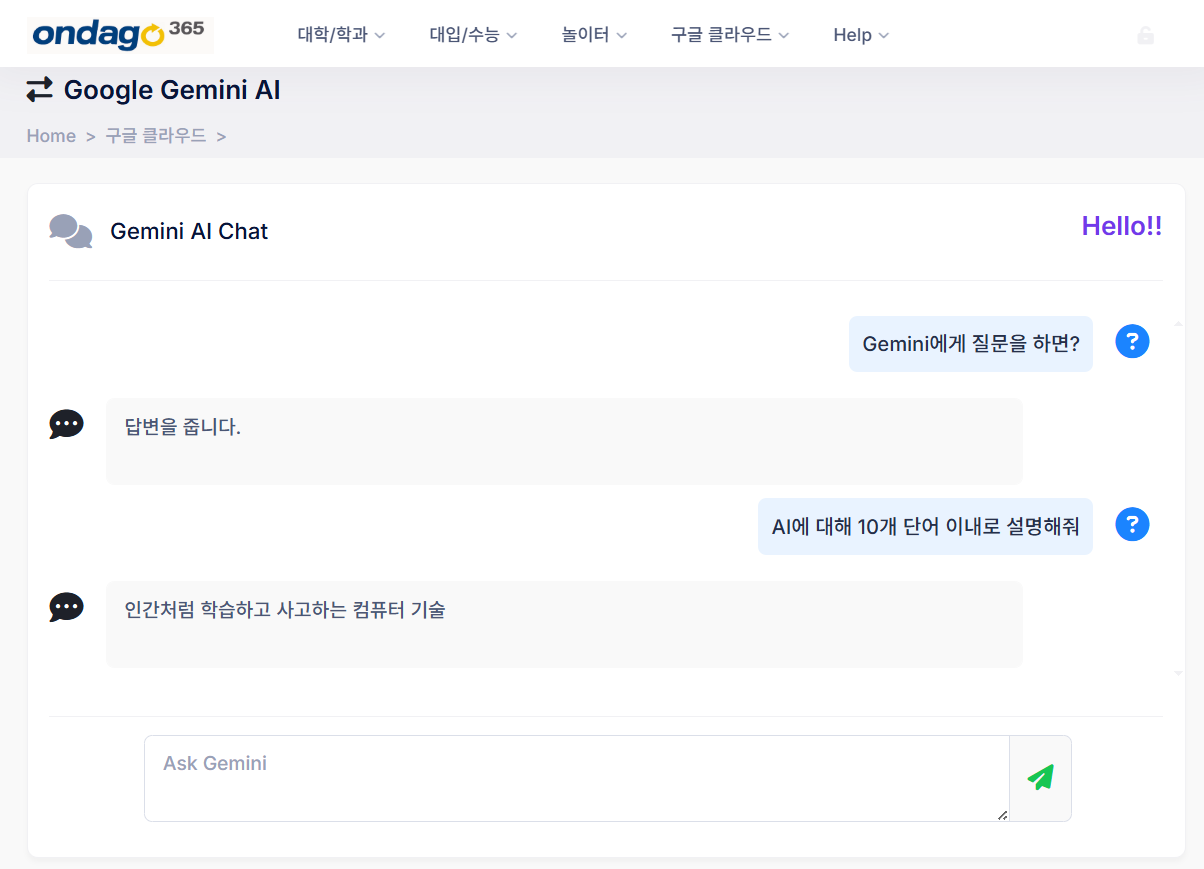

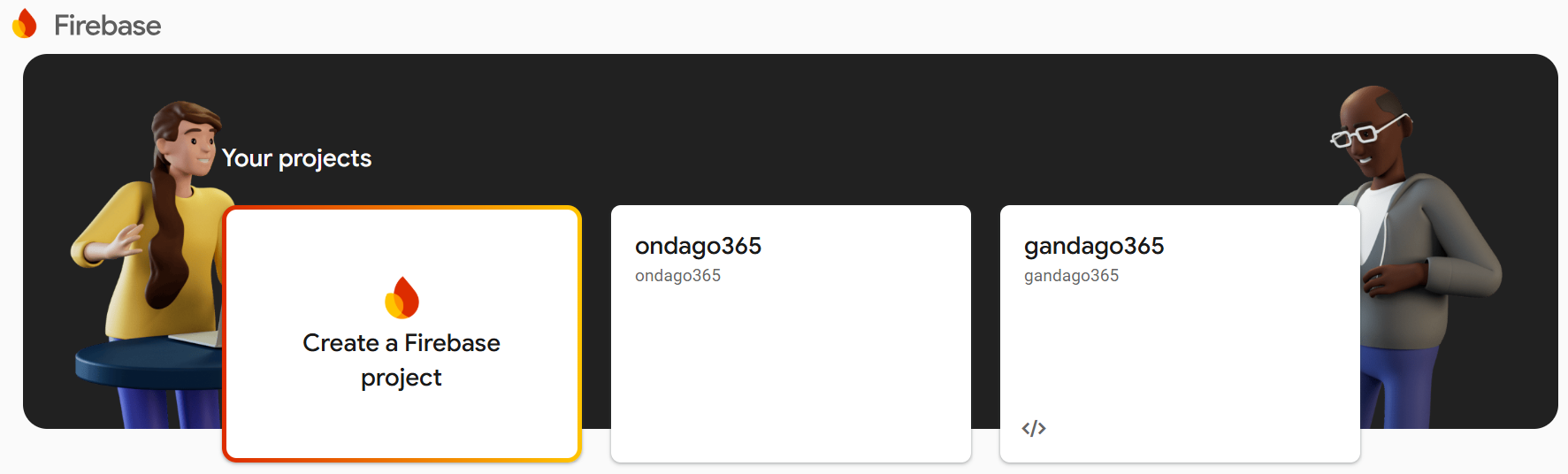
댓글남기기