Spring Boot + Thymeleaf + Jquery 로또번호 생성기
6개의 랜덤 번호를 만들어 주는 로또번호 생성기
동행복권 사이트의 번호별 당첨통계 데이타를 이용해서 로또 번호6개를 생성하여 출력해 주는 API를 만들었는데, Thymeleaf 사용법을 익히기 위한 예제로 UI를 화려하게 구성해 보았다.
서비스 UI
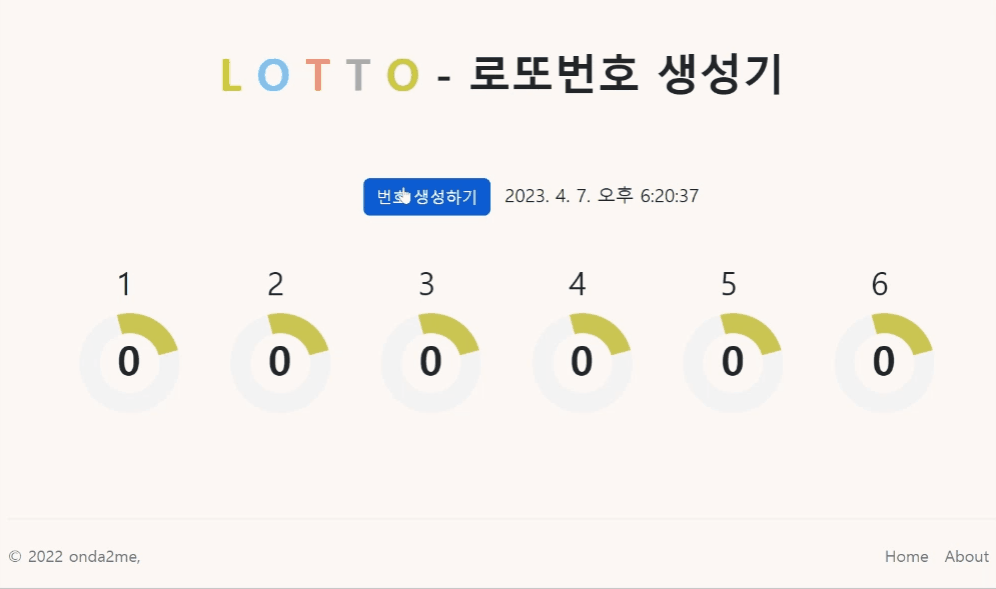
서비스 구조
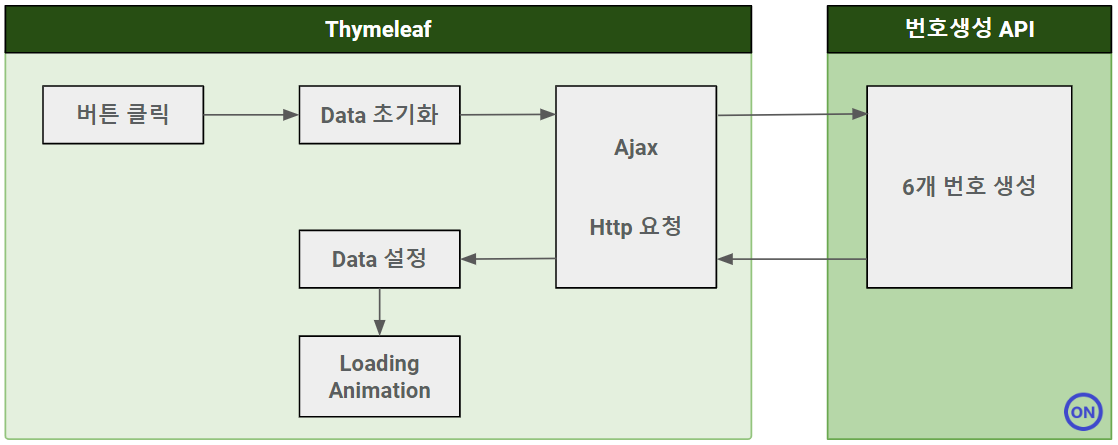
개발환경
- Spring Boot v2.7.8
- Java 11.0.16.1
- Apache Tomcat 9.0.71
- Thymeleaf 3.0.15
- jquery 3.6.3
1. html 파일 작성
- number-container : 6개의 숫자 출력을 위한 container
- h6 : 1 ~ 6까지의 순서 출력
- number : 생성한 랜덤 숫자 출력
- show-color : color 및 spin Animation 효과
@UI 구성
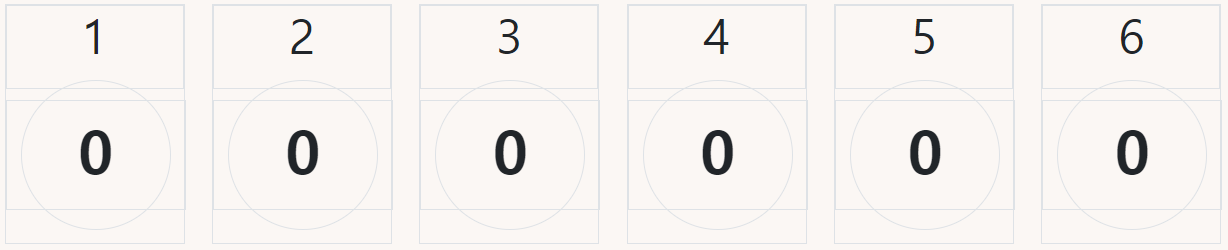
@lotto.html
<div class="counter-container">
<th:block th:each="num : ${#numbers.sequence(1,6)}">
<div class="number-container ">
<h6 th:text=${num}></h6>
<div class="numberbox "><h3 data-target="0" class="number ">0</h3></div>
<div class="show-color "></div>
</div>
</th:block>
</div>
2. css 작성
- show-color : 번호 구분 원 효과
- show-change, spin-color : 색 변경 및 spin 효과
- select-color-* : 로또 5개 색상 구분
.counter-container {
display: flex;
justify-content: space-around;
align-items: center;
}
.number-container {
text-align: center;
width: 120px;
height: 160px;
position: relative;
margin-bottom: 2rem;
}
.number-container h3 {
padding: 0.5rem 0;
font-size: 2.5rem;
font-weight: 800;
}
.number-container h6 {
font-size: 2rem;
padding-bottom: 1rem;
}
.numberbox {
position: absolute;
text-align: center;
width: 120px;
top:63px;
}
.show-color {
border: 20px solid #f3f3f3; /* Light grey */
border-top: 20px solid #fbc400;
border-radius: 50%;
position: absolute;
left:10px;
top:50px;
width: 100px;
height: 100px;
}
.show-change {
animation: spin-color 1s linear infinite;
}
.select-color-0 {
border-color: #fbc400;
color: #fbc400;
}
.select-color-1 {
border-color: #69c8f2;
color:#69c8f2;
}
.select-color-2 {
border-color: #ff7272;
color: #ff7272;
}
.select-color-3 {
border-color: #aaaaaa;
color:#aaaaaa;
}
.select-color-4 {
border-color: #b0d840;
color:#b0d840;
}
.time {
font-size: 1.15rem;
padding: 0.15rem;
}
3. javascript 작성
- 데이타 및 UI 초기화
- 번호 생성 API 호출
- 데이타 parsing 및 Target 설정
- Animation 효과
const counters = document.querySelectorAll(".number");
const spins = document.querySelectorAll(".show-color");
// 버튼 클릭 : 번호생성 API 호출
function dataSend(){
// 1. 데이타 및 UI 초기화
counters.forEach((counter) => {
counter.innerText = 0;
counter.setAttribute("data-target", 0)
});
$(".show-color").removeClass(["select-color-0","select-color-1","select-color-2","select-color-3","select-color-4"]);
$(".show-color").addClass("show-change");
// 2. API 호출
$.ajax({
url: "/api/make/get",
type: 'GET',
success: function (response) {
console.log(response);
},
error: function (error) {
console.log(error);
}
}).done(function (data) {
// 3. 출력할 데이타 parsing 및 target 설정
const datas = data.split(',');
let i=0;
counters.forEach((counter) => {
counter.setAttribute("data-target", datas[i++])
});
// 4. 번호 출력 Animation 호출
setTimeout(loadingNumber, 500);
});
}
// 4. 번호 출력 Animation
function loadingNumber() {
let totalCnt = 0;
counters.forEach((counter, idx) => {
const updateCount = () => {
const target = parseInt(counter.getAttribute("data-target"));
const count = parseInt(+counter.innerText);
// 4-1. 출력 숫자가 target 숫자가 될 때까지 1씩 증가
if (count < target) {
counter.innerText = count + 1;
setTimeout(updateCount, 150);
// 4-2. 출력 숫자가 target 숫자가 되면 Animation 종료
} else {
spins[idx].classList.remove("show-change");
spins[idx].classList.add("select-color-"+parseInt((target-1)/10));
}
totalCnt++;
};
updateCount();
});
// 4-3. 생성 시간 출력
const d = new Date();
$("#console").text(d.toLocaleString());
}
4. 웹에서 확인
- http://localhost:8007/ 접속
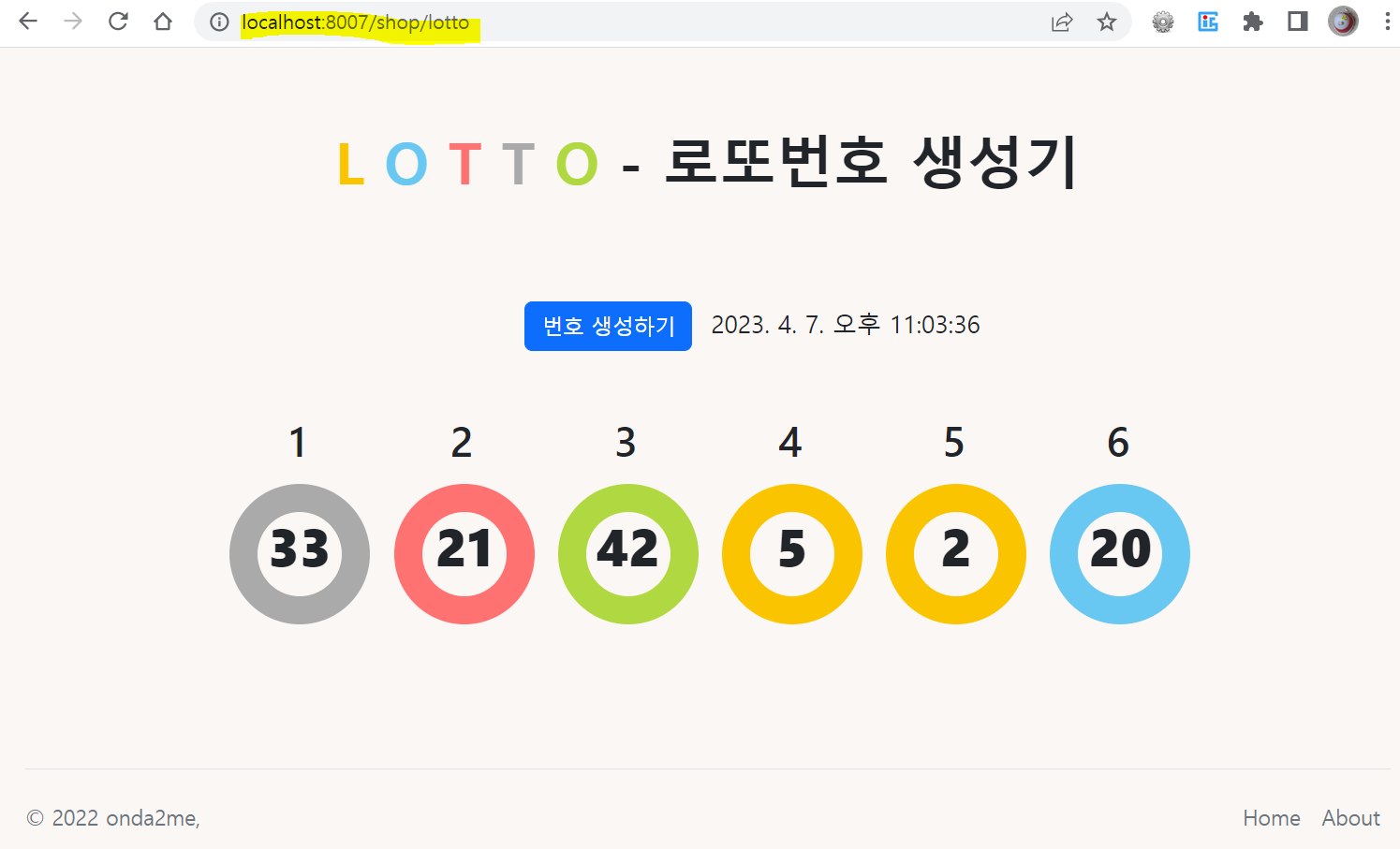

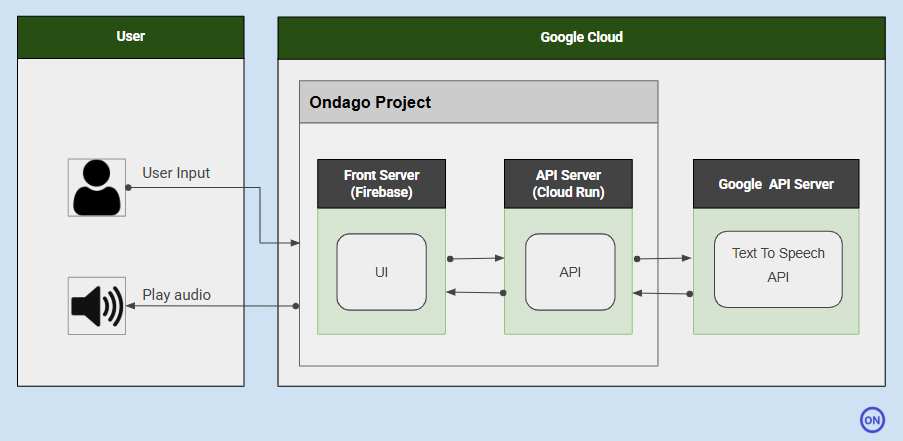
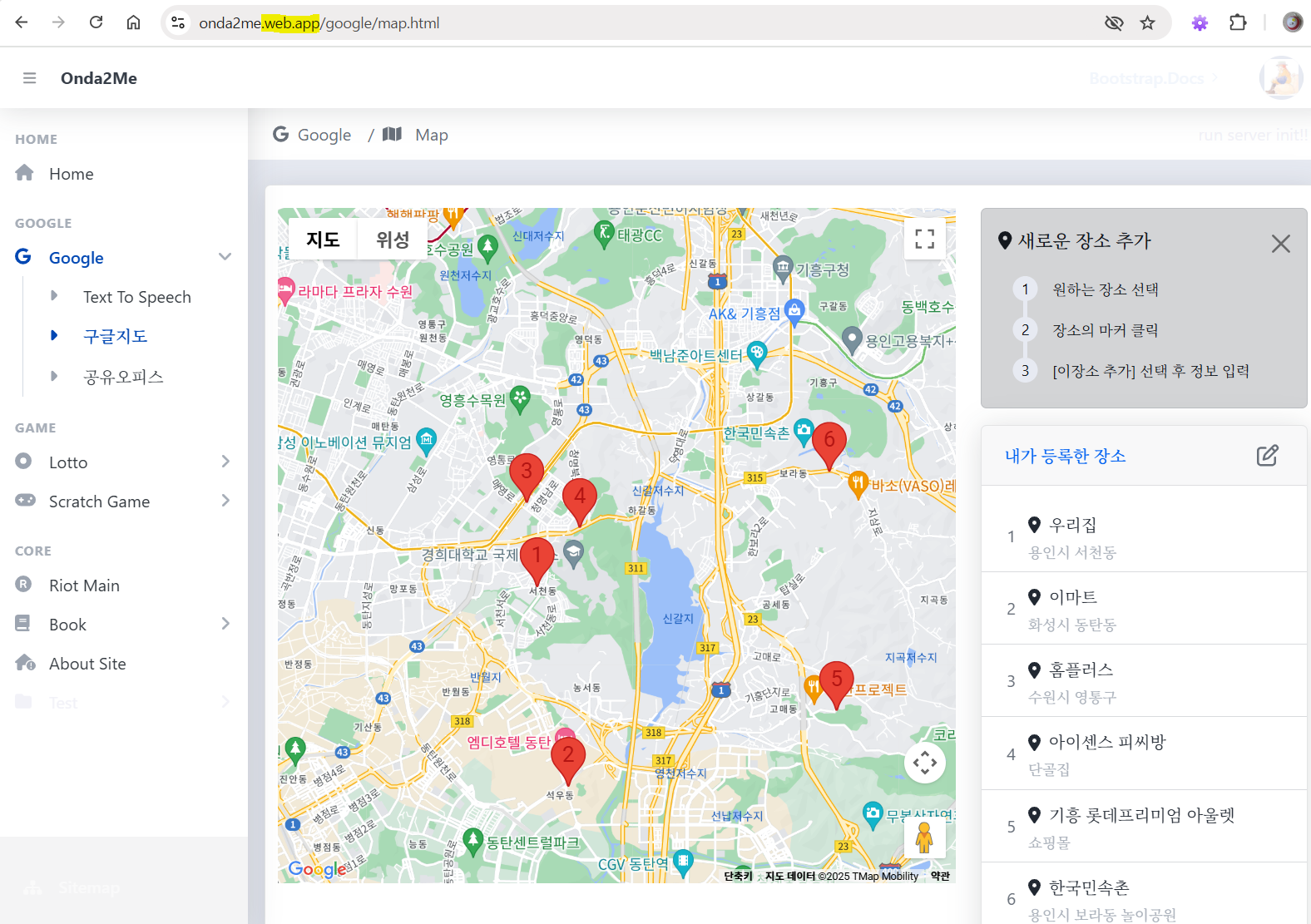
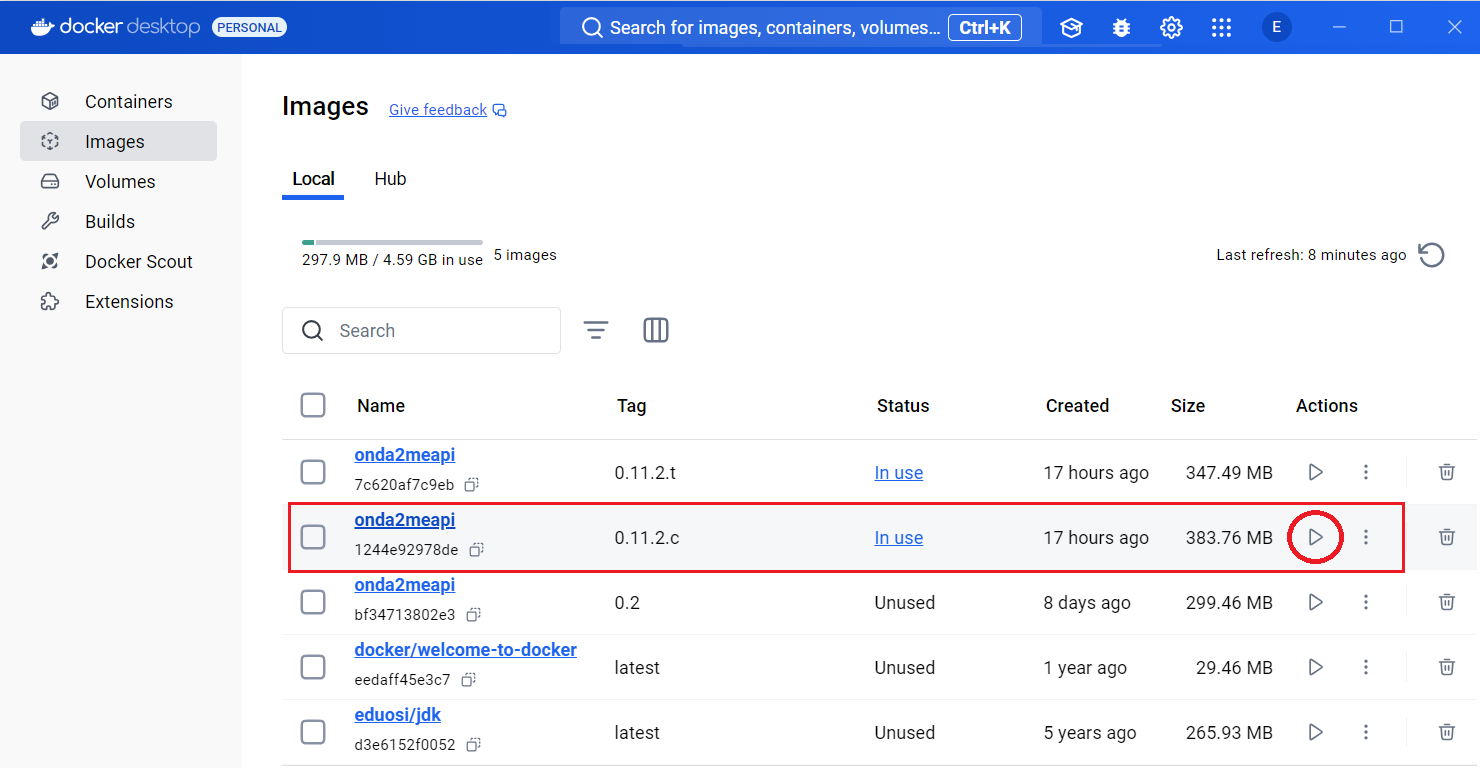
댓글남기기