이클립스에서 Spring MVC 프로젝트 시작하기
이클립스에서 Spring MVC 프로젝트 생성하고 웹에서 실행해 보자
Spring MVC 프로젝트 생성 방법
- case1) Spring Legacy Project 템플릿으로 만들기
- case2) DynamicWeb Project 템플릿으로 생성 후 Spring 구조 직접 구성해서 만들기
case1) Spring Legacy Project 템플릿으로 프로젝트 생성하기
1. 프로젝트 생성하기
New Project > Spring Legacy Project > spring mvc project
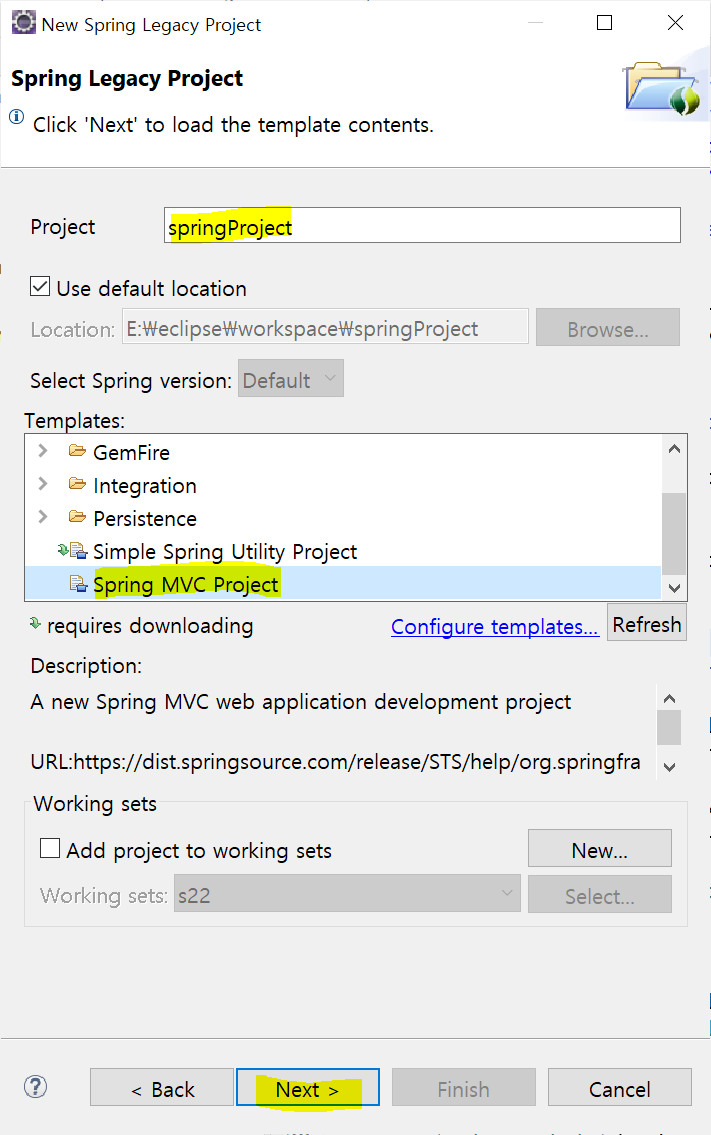
2. 프로젝트 생성결과
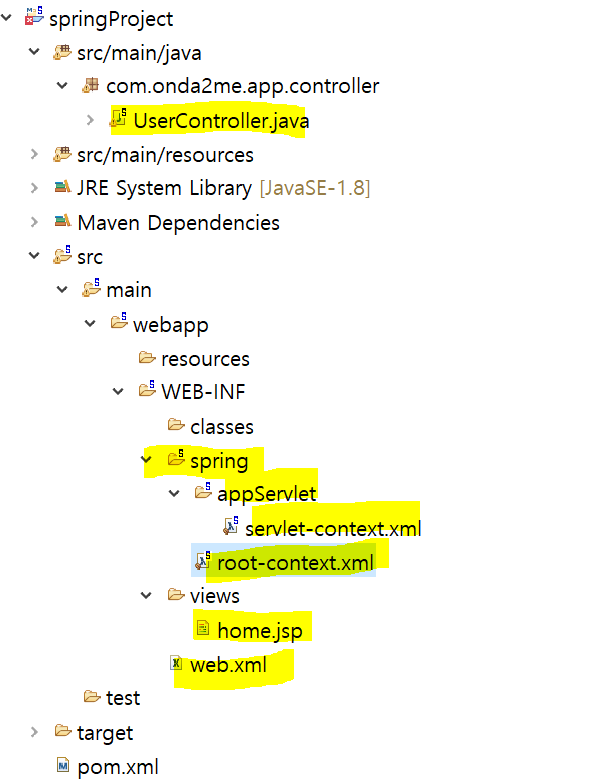
3. Tomcat Server 설정
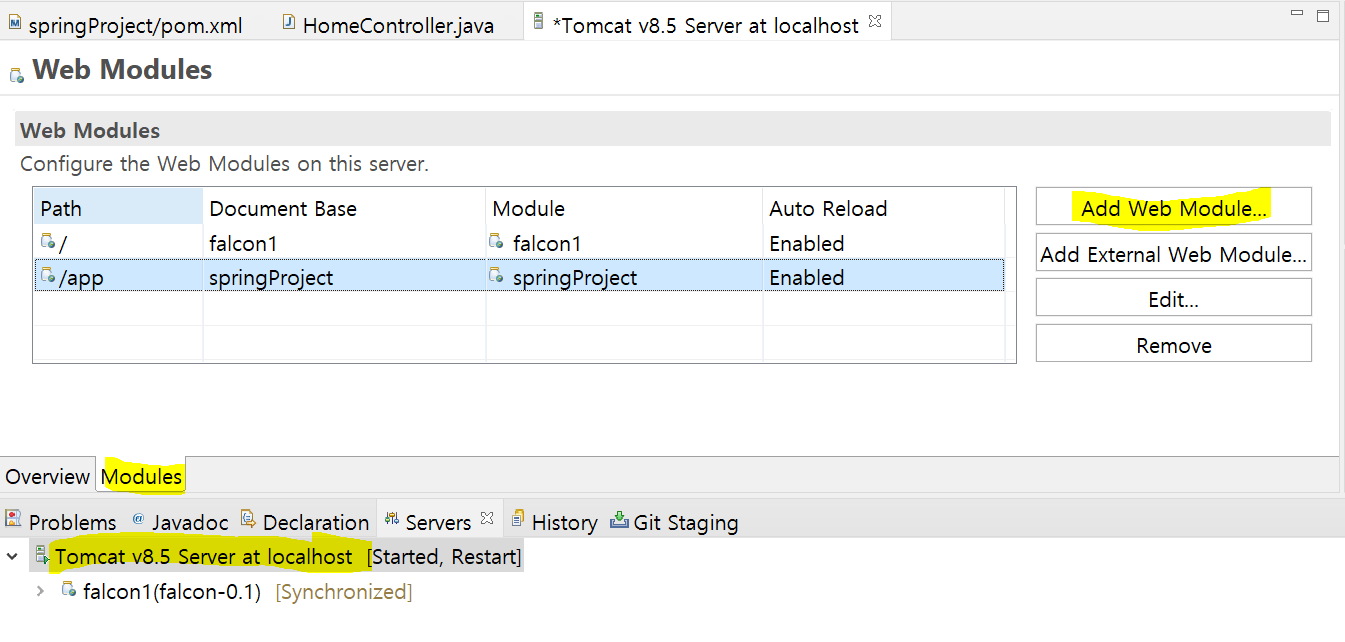
4. 웹에서 확인
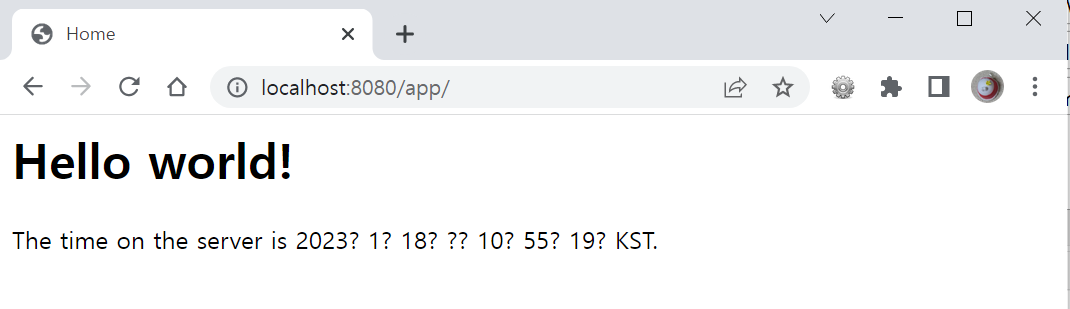
5. 인코딩 설정
한글 깨짐 해결을 위한 home.jsp 파일 내에 UTF-8 인코딩 추가 및 파일 속성 변경
+ @home.jsp 코드 추가
<%@ page language="java" contentType="text/html; charset=UTF-8" pageEncoding="UTF-8"%>
+ @home.jsp 파일의 properties 설정
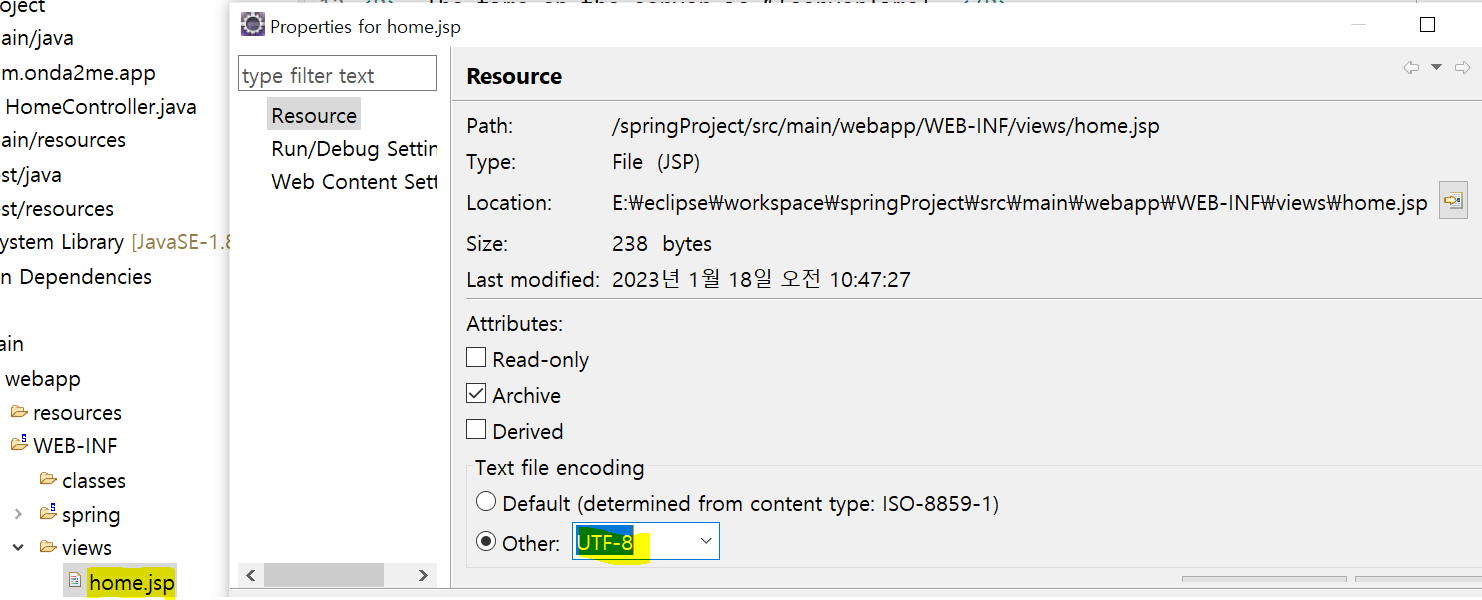
6. 웹에서 확인
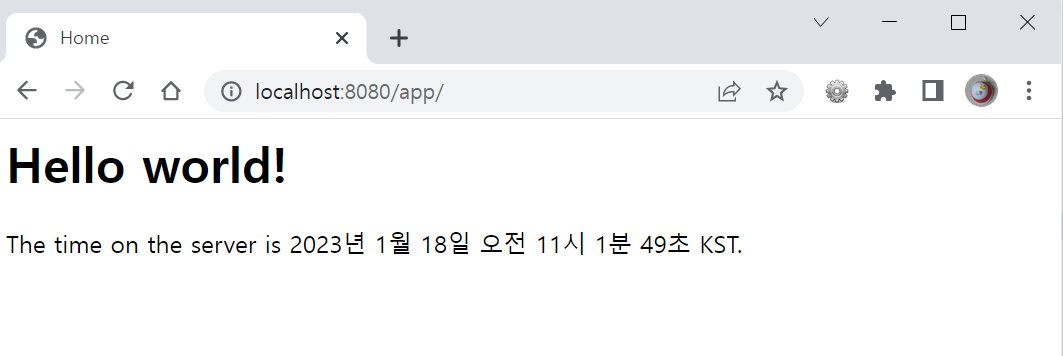
case2) Dynamic Web Project 템플릿으로 프로젝트 생성하기
1. 프로젝트 생성하기
New Project > Web > Dynamic Web Project
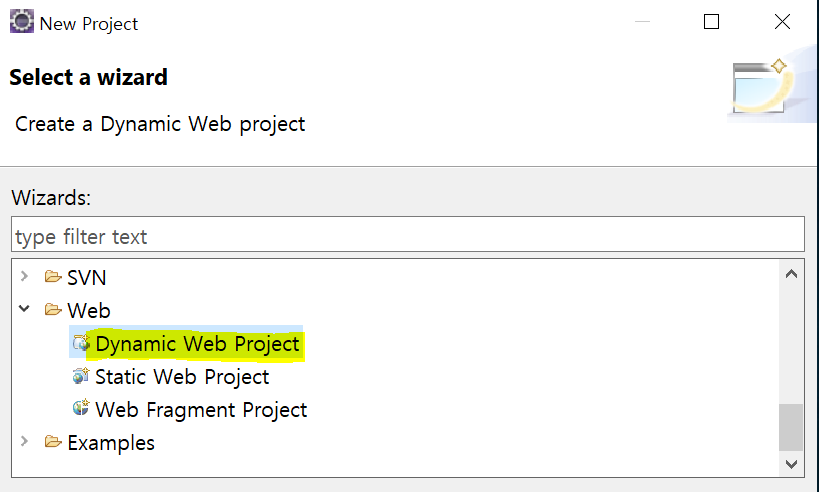
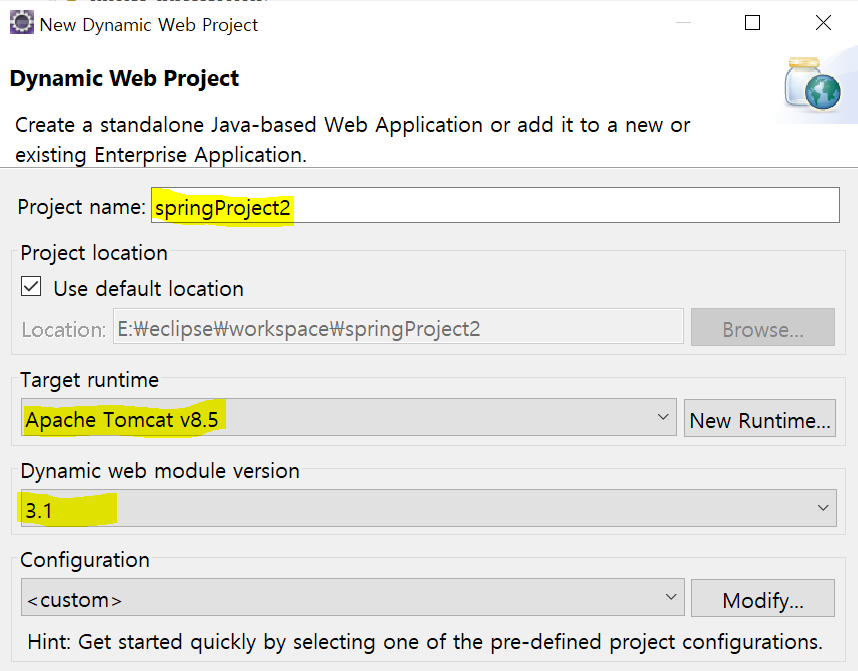
2. Maven 프로젝트로 변경
Project > Configure > Convert to Maven Project > pom.xml 파일 자동 생성
3. @pom.xml 수정
spring, servlet, logging dependency 추가
<!-- Logging -->
<dependency>
<groupId>org.slf4j</groupId>
<artifactId>slf4j-api</artifactId>
<version>${org.slf4j-version}</version>
</dependency>
<dependency>
<groupId>org.slf4j</groupId>
<artifactId>jcl-over-slf4j</artifactId>
<version>${org.slf4j-version}</version>
<scope>runtime</scope>
</dependency>
<dependency>
<groupId>org.slf4j</groupId>
<artifactId>slf4j-log4j12</artifactId>
<version>${org.slf4j-version}</version>
<scope>runtime</scope>
</dependency>
<dependency>
<groupId>log4j</groupId>
<artifactId>log4j</artifactId>
<version>1.2.15</version>
<exclusions>
<exclusion>
<groupId>javax.mail</groupId>
<artifactId>mail</artifactId>
</exclusion>
<exclusion>
<groupId>javax.jms</groupId>
<artifactId>jms</artifactId>
</exclusion>
<exclusion>
<groupId>com.sun.jdmk</groupId>
<artifactId>jmxtools</artifactId>
</exclusion>
<exclusion>
<groupId>com.sun.jmx</groupId>
<artifactId>jmxri</artifactId>
</exclusion>
</exclusions>
<scope>runtime</scope>
</dependency>
<!-- @Inject -->
<dependency>
<groupId>javax.inject</groupId>
<artifactId>javax.inject</artifactId>
<version>1</version>
</dependency>
<!-- Servlet -->
<dependency>
<groupId>javax.servlet</groupId>
<artifactId>servlet-api</artifactId>
<version>2.5</version>
<scope>provided</scope>
</dependency>
<dependency>
<groupId>javax.servlet.jsp</groupId>
<artifactId>jsp-api</artifactId>
<version>2.1</version>
<scope>provided</scope>
</dependency>
<dependency>
<groupId>javax.servlet</groupId>
<artifactId>jstl</artifactId>
<version>1.2</version>
</dependency>
4. Maven 프로젝트 업데이트
Project > Maven > Update Project
5. Tomcat Server 설정
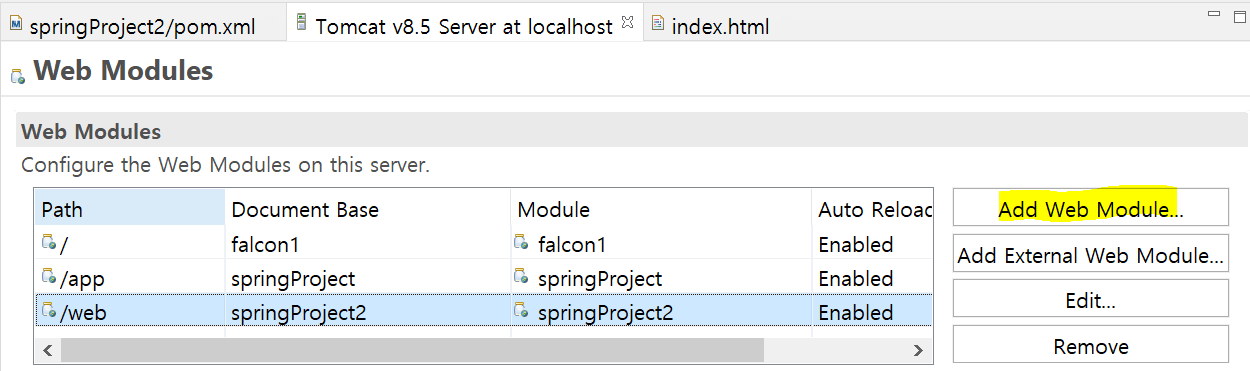
6. @index.html 작성
<body>
hello~~!! web.<br/>
index.html<br/>
</body>
7. 웹에서 확인
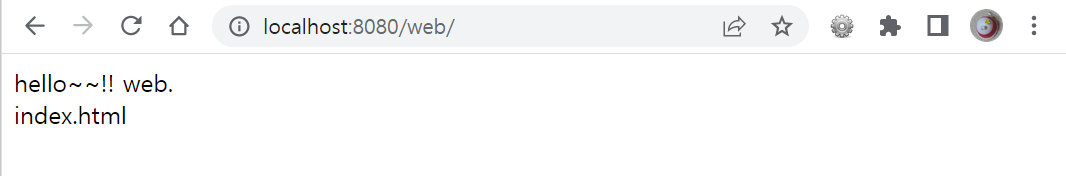
8. spring 설정파일 추가
+ @root-context.xml
<?xml version="1.0" encoding="UTF-8"?>
<beans xmlns="http://www.springframework.org/schema/beans"
xmlns:xsi="http://www.w3.org/2001/XMLSchema-instance"
xsi:schemaLocation="http://www.springframework.org/schema/beans
http://www.springframework.org/schema/beans/spring-beans.xsd">
</beans>
+ @servlet-context.xml
<?xml version="1.0" encoding="UTF-8"?>
<beans:beans xmlns="http://www.springframework.org/schema/mvc"
xmlns:xsi="http://www.w3.org/2001/XMLSchema-instance"
xmlns:beans="http://www.springframework.org/schema/beans"
xmlns:context="http://www.springframework.org/schema/context"
xsi:schemaLocation="http://www.springframework.org/schema/mvc
https://www.springframework.org/schema/mvc/spring-mvc.xsd
http://www.springframework.org/schema/beans
https://www.springframework.org/schema/beans/spring-beans.xsd
http://www.springframework.org/schema/context
https://www.springframework.org/schema/context/spring-context.xsd">
<!-- Enables the Spring MVC @Controller programming model -->
<annotation-driven />
<!-- Handles HTTP GET requests for /resources/** by efficiently serving up static resources in the ${webappRoot}/resources directory -->
<resources mapping="/resources/**" location="/resources/" />
<!-- Resolves views selected for rendering by @Controllers to .jsp resources in the /WEB-INF/views directory -->
<beans:bean class="org.springframework.web.servlet.view.InternalResourceViewResolver">
<beans:property name="prefix" value="/WEB-INF/views/" />
<beans:property name="suffix" value=".jsp" />
</beans:bean>
<context:component-scan base-package="com.onda2me.app.controller" />
</beans:beans>
9. @web.xml 수정
<!-- The definition of the Root Spring Container shared by all Servlets and Filters -->
<context-param>
<param-name>contextConfigLocation</param-name>
<param-value>/WEB-INF/spring/root-context.xml</param-value>
</context-param>
<!-- Creates the Spring Container shared by all Servlets and Filters -->
<listener>
<listener-class>org.springframework.web.context.ContextLoaderListener</listener-class>
</listener>
<!-- Processes application requests -->
<servlet>
<servlet-name>appServlet</servlet-name>
<servlet-class>org.springframework.web.servlet.DispatcherServlet</servlet-class>
<init-param>
<param-name>contextConfigLocation</param-name>
<param-value>/WEB-INF/spring/appServlet/servlet-context.xml</param-value>
</init-param>
<load-on-startup>1</load-on-startup>
</servlet>
<servlet-mapping>
<servlet-name>appServlet</servlet-name>
<url-pattern>*.co</url-pattern>
</servlet-mapping>
10. @HomeController 추가
@Controller
public class HomeController {
@RequestMapping(value = "/home.co", method = RequestMethod.GET)
public String home(Locale locale, Model model) {
Date date = new Date();
DateFormat dateFormat = DateFormat.getDateTimeInstance(DateFormat.LONG, DateFormat.LONG, locale);
String formattedDate = dateFormat.format(date);
model.addAttribute("serverTime", formattedDate );
return "home";
}
}
11. @home.jsp 추가
<body>
<h1>Hello world! </h1>
<P> The time on the server is ${serverTime}. </P>
</body>
12. 프로젝트 생성 결과
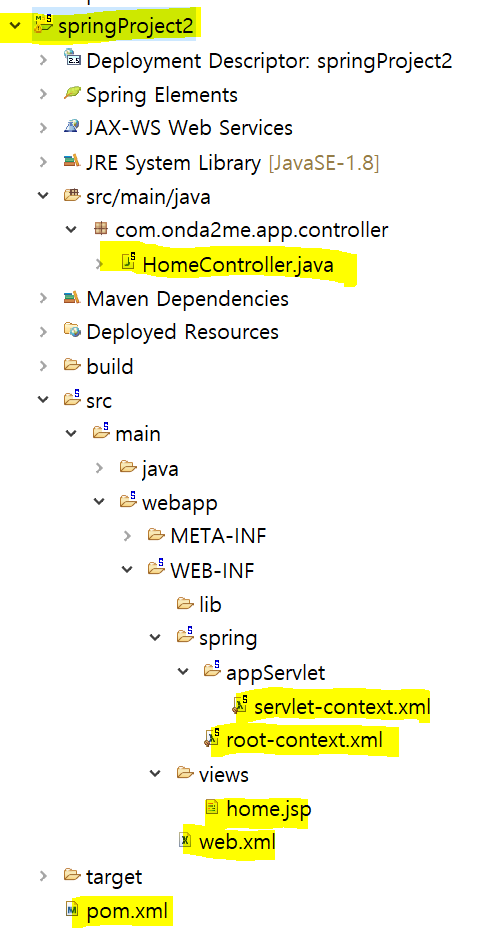
13. 웹에서 확인
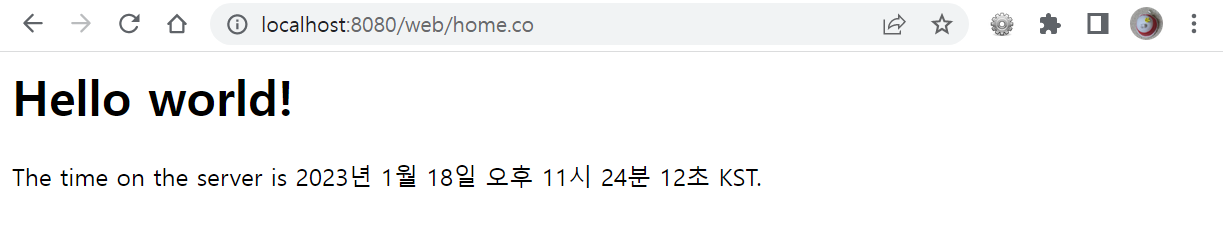

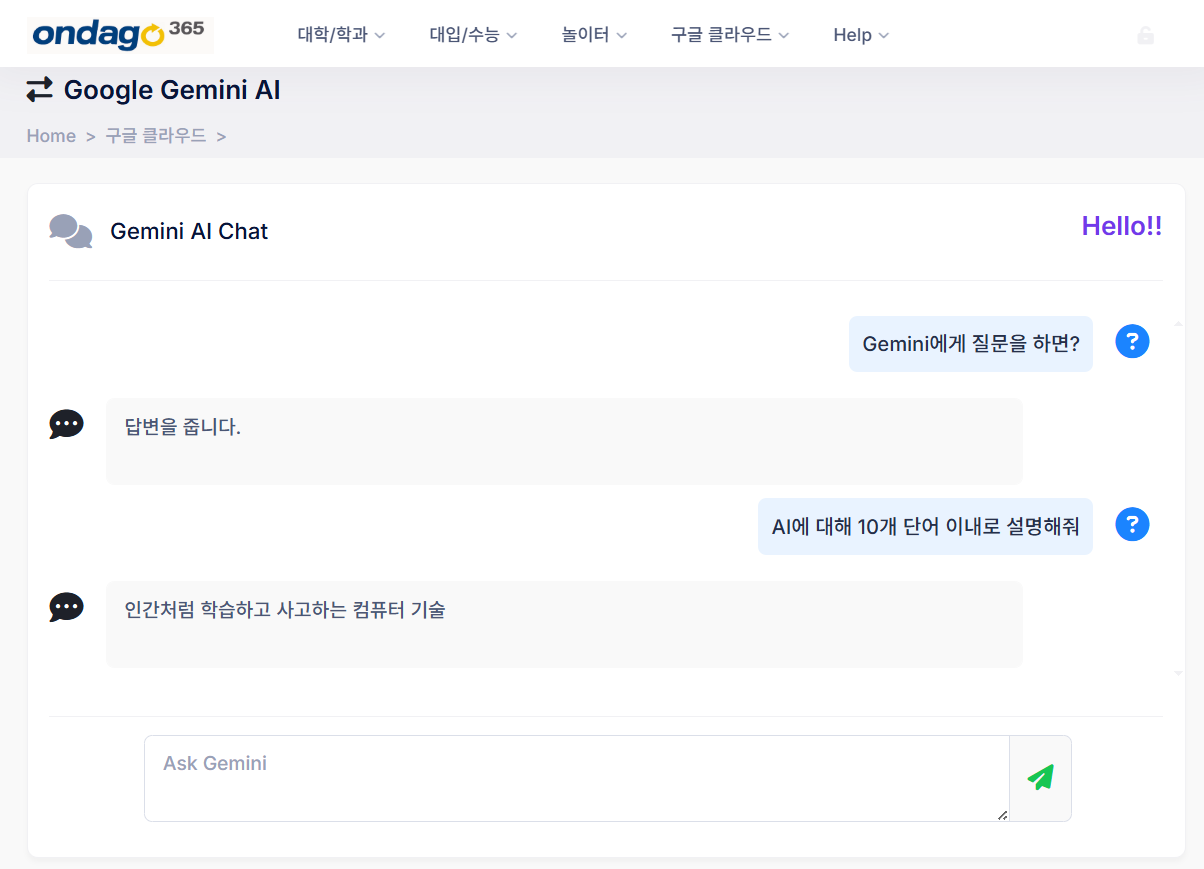

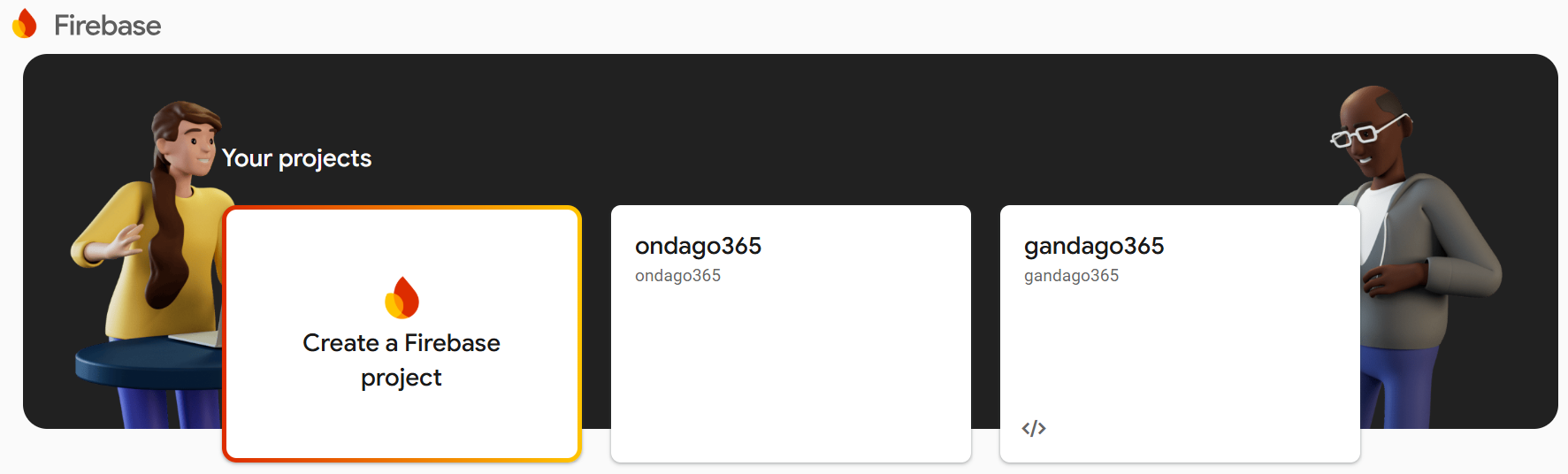
댓글남기기