Spring Security 3.1.1를 이용한 접근권한 관리
Spring Security는 스프링 기반 어플리케이션의 보안과 인증을 담당하는 프레임워크로,
Spring Security를 Filter에 추가하여 동작하기 때문에 Spring MVC와 분리되어 동작한다.
몇개의 페이지를 예로 들면
- 로그인페이지 (/login/loginForm.co)는 로그인을 하기위한 주소로 로그인 없이 접속이 가능해야 하고,
- 마이페이지 (/mypage/view.co)는 로그인한 사용자만 접속이 가능해야 하며,
- 사용자관리 페이지 (/admin/user/list.co)는 로그인한 관리자만 접속이 가능해야 한다.
Spring security는 페이지별 접근권한을 개별 코딩없이 설정한 속성에 따라 관리 해준다.
디렉토리별로 권한 설정이 용이하며, 페이지별 권한 설정도 가능하다.
- 보기권한은 사용자 접근가능 /report/view.co
- 수정권한은 매니저만 접근가능 /report/update.co
@ 접근권한 설정 예
<intercept-url pattern="/sign/**" access="permitAll" /><!-- 로그인없이 접근가능 -->
<intercept-url pattern="/mypage/**" access="isAuthenticated()" /> <!-- 로그인후에만 접근가능 -->
<intercept-url pattern="/admin/**" access="hasAnyRole('ROLE_ADMIN')" /><!-- 관리자만 접근가능 -->
<intercept-url pattern="/user/**" access="hasAnyRole('ROLE_USER','ROLE_ADMIN')" /><!-- USER와 ADMIN 권한 접근가능 -->
<intercept-url pattern="/report/view.co" access="hasAnyRole('ROLE_USER')" /><!-- 사용자 권한 접근가능 -->
<intercept-url pattern="/report/update.co" access="hasAnyRole('ROLE_MANAGER')" /><!-- 매니저 권한 접근가능 -->
1.Spring-Security Library 추가
@ pom.xml
<!-- Spring security -->
<dependency>
<groupId>org.springframework.security</groupId>
<artifactId>spring-security-web</artifactId>
<version>${org.springframework-version}</version>
</dependency>
<dependency>
<groupId>org.springframework.security</groupId>
<artifactId>spring-security-config</artifactId>
<version>${org.springframework-version}</version>
</dependency>
2. Spring-Security 설정파일 생성
@ security-context.xml
Spring-security 관련 설정파일 (security-context.xml) 추가
<?xml version="1.0" encoding="UTF-8"?>
<beans:beans
xmlns="http://www.springframework.org/schema/security"
xmlns:beans="http://www.springframework.org/schema/beans"
xmlns:xsi="http://www.w3.org/2001/XMLSchema-instance"
xmlns:jee="http://www.springframework.org/schema/jee"
xsi:schemaLocation="
http://www.springframework.org/schema/security
http://www.springframework.org/schema/security/spring-security-3.1.xsd
http://www.springframework.org/schema/beans
http://www.springframework.org/schema/beans/spring-beans-3.2.xsd">
<http pattern="/statics/**" security="none"></http>
<http auto-config='true' use-expressions="true">
<intercept-url pattern="/sign/**" access="permitAll" /><!-- 로그인없이 접근가능 -->
<intercept-url pattern="/mypage/**" access="isAuthenticated()" /> <!-- 로그인후에만 접근가능 -->
<intercept-url pattern="/admin/**" access="hasAnyRole('ROLE_ADMIN')" /><!-- 관리자만 접근가능 -->
<intercept-url pattern="/user/**" access="hasAnyRole('ROLE_USER','ROLE_ADMIN')" /><!-- USER와 ADMIN 권한 접근가능 -->
<intercept-url pattern="/report/view.co" access="hasAnyRole('ROLE_USER')" /><!-- 사용자 권한 접근가능 -->
<intercept-url pattern="/report/update.co" access="hasAnyRole('ROLE_MANAGER')" /><!-- 매니저 권한 접근가능 -->
<session-management>
<concurrency-control max-sessions="2" expired-url="/sign/loginDuplicate.co"/>
</session-management>
</http>
<beans:bean id="userAuthSuccHandler" class="com.xxx.security.UserAuthenticationSuccessHandler" >
<beans:constructor-arg name="authService" ref="userAuthService" />
</beans:bean>
<beans:bean id="userAuthenticationProvider" class="com.xxx.security.UserAuthenticationProvider" >
<beans:constructor-arg name="authService" ref="userAuthService" />
</beans:bean>
<beans:bean id="userAuthService" class="com.xxx.security.UserAuthenticationService">
<beans:constructor-arg name="sqlSession" ref="sqlSession" />
</beans:bean>
<authentication-manager>
<authentication-provider ref="userAuthenticationProvider"/>
<authentication-provider user-service-ref="userAuthService" />
</authentication-manager>
</beans:beans>
@ web.xml
Spring-security 관련 Filter (SpringSecurityFilter) 추가
<context-param>
<param-name>contextConfigLocation</param-name>
<param-value>/WEB-INF/spring/root-context.xml, /WEB-INF/spring/security-context.xml</param-value>
</context-param>
<!-- spring security filter -->
<filter>
<filter-name>springSecurityFilterChain</filter-name>
<filter-class>org.springframework.web.filter.DelegatingFilterProxy</filter-class>
</filter>
<filter-mapping>
<filter-name>springSecurityFilterChain</filter-name>
<url-pattern>/*</url-pattern>
</filter-mapping>
3. 인증관련 클래스 생성
@ UserAuthenticationService 클래스 생성
DB에서 사용자 정보조회를 담당하는 인터페이스
@Configuration
@Service("com.xxx.security")
public class UserAuthenticationService implements UserDetailsService {
@Autowired
private SqlSessionTemplate sqlSession;
public UserAuthenticationService() {
}
public UserAuthenticationService(SqlSessionTemplate sqlSession) {
// TODO Auto-generated constructor stub
this.sqlSession = sqlSession;
}
@Override
public UserVo loadUserByUsername(String userId) throws UsernameNotFoundException {
UserVo user = sqlSession.selectOne("selectActiveUser", userId);
if(user == null ) throw new UsernameNotFoundException(userId);
return user;
}
}
@ UserAuthenticationProvider 클래스 생성
사용자가 입력한 로그인 정보와 DB의 로그인 정보를 비교해 주는 인터페이스
@Component
public class UserAuthenticationProvider implements AuthenticationProvider {
private Logger logger = LoggerFactory.getLogger(UserAuthenticationProvider.class);
@Autowired
private UserAuthenticationService authService;
public UserAuthenticationProvider(UserAuthenticationService authService) {
this.authService = authService;
}
@Override
public Authentication authenticate(Authentication authentication) throws AuthenticationException {
String user_id = (String)authentication.getPrincipal();
String user_pwd = (String)authentication.getCredentials();
// STEP1. 사용자정보 조회
UserVo user = (UserVo) authService.loadUserByUsername(user_id);
// STEP2. 비번일치 체크
if(!user.getPassword().equals(AESUtil.encrypt(user_pwd))) {
throw new BadCredentialsException("not matching username or password");
}
// STEP3. ROLE권한 설정
List<GrantedAuthority> roles = new ArrayList<GrantedAuthority>();
roles.add(new SimpleGrantedAuthority("ROLE_" + String.valueOf(user.getRoleCode())));
logger.debug("-----------------------------------------------");
logger.debug("authenticate :: ROLE add :" + roles.get(0).getAuthority() );
logger.debug("-----------------------------------------------");
return new UsernamePasswordAuthenticationToken(user_id, user_pwd, roles);
}
}
@ UserAuthenticationSuccessHandler 클래스 생성
로그인 성공 후 쿠기 및 세션정보 생성을 담당한다.
@Service("com.xxx.security")
public class UserAuthenticationSuccessHandler extends SavedRequestAwareAuthenticationSuccessHandler {
@Autowired
private UserAuthenticationService authService;
public UserAuthenticationSuccessHandler(UserAuthenticationService authService) {
this.authService = authService;
}
@Override
public void onAuthenticationSuccess(HttpServletRequest request, HttpServletResponse response, Authentication authentication)
throws ServletException, IOException {
super.setUseReferer(true);
super.onAuthenticationSuccess(request, response, authentication);
// 로그인 성공 Process
authSuccProcess(request.getSession(), authentication);
}
/**
* 로그인 성공시 세션 정보 세팅
* @param session
* @param authentication
* @throws IOException
*/
private void authSuccProcess(HttpSession session, Authentication authentication ) throws IOException {
String user_id = (String)authentication.getPrincipal(); // 아이디
//----------------------------------------------------------------------
// STEP1. 사용자정보 조회
//----------------------------------------------------------------------
UserVo user = authService.loadUserByUsername(user_id);
LoginVo login = new LoginVo();
login.setId(user.getId());
login.setName(user.getName());
login.setRoleCode(user.getRoleCode());
//----------------------------------------------------------------------
// STEP2. Session & Cookie 저장
//----------------------------------------------------------------------
SessionUtil.addLoginSession(session, login);
}
}

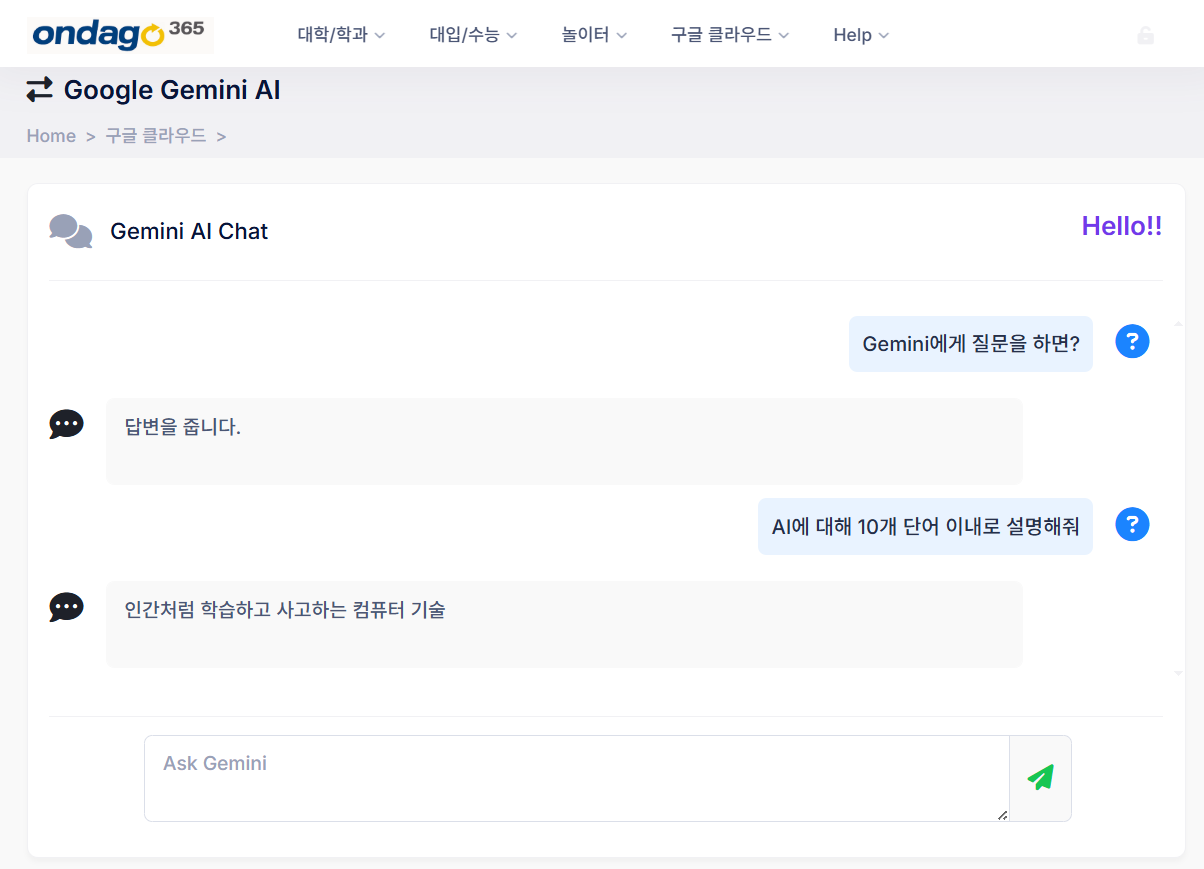

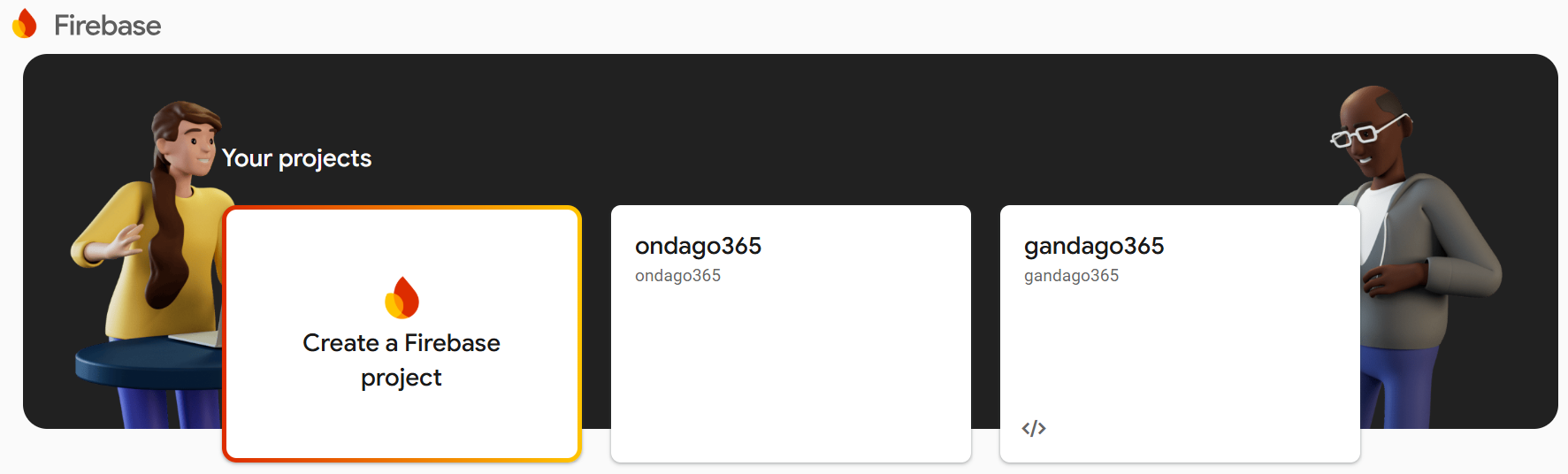
댓글남기기