구글 클라우드 Vision API를 이용한 이미지분석 서비스 구축
컴퓨터 비전(Computer Vision)은 컴퓨터가 인간의 시각 시스템처럼 디지털 이미지나 비디오 등 시각적 데이터를 인식하고 처리하며, 그로부터 의미 있는 정보를 추출하고 이해하는 인공지능(AI)의 한 분야로 기계에 ‘보는 능력’을 부여하고, 본 것을 ‘이해‘하게 만드는 기술이다.
구글 클라우드 비전(Google Cloud Vision)는 GCP(Google Cloud Platform)에서 제공하는 사전 학습된 머신러닝 클라우드 서비스로 개발자가 복잡한 컴퓨터 비전 기술을 직접 구현하지 않고도 애플리케이션에 쉽게 통합할 수 있도록 제공하는 서비스이다.

1. 컴퓨터 비전의 작동 과정
1) 이미지 수집 (Image Acquisition)
카메라, 센서 등을 통해 사진, 비디오와 같은 시각적 데이터를 수집
2) 이미지 처리 (Image Processing)
딥러닝, 머신러닝 알고리즘을 사용하여 수집된 이미지 데이터를 분석
3) 이미지 이해 및 분석 (Image Interpretation and Analysis)
처리된 데이터를 바탕으로 컴퓨터는 객체를 식별하고, 분류하며, 움직임을 추적하는 등 최종적인 판단
2. 구글 클라우드 비전
| 서비스 | 설명 |
|---|---|
| Cloud Vision API | 이미지 라벨 지정, 얼굴 및 랜드마크 감지, OCR, 세이프서치, 월 1000회 무료 |
| Document AI | 스캔한 문서 및 이미지에서 유용한 정보를 추출하고 문서 워크플로를 자동화 |
| Vertex AI Vision | 데이터 준비 도구, 모델 학습 및 배포, 솔루션 제어 |
| Gemini Pro Vision | 정보 탐색, 객체 인식, 디지털 콘텐츠 이해, 구조화된 콘텐츠 생성, 자막 생성/설명 |
3. 구글 클라우드 비전 API 주요기능
1) 텍스트 감지
- 이미지에서 텍스트, 경계 상자, textAnnotations로 식별된 단어 목록과 계층 구조를 반환
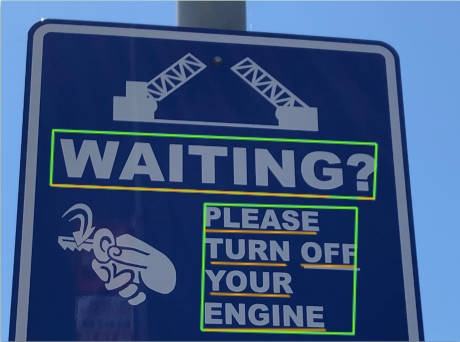
2) 랜드마크 인식 (Landmark Detection)
- 이미지에서 유명한 랜드마크 (건물, 자연경관 등) 이름, 신뢰도 점수, 경계 상자, 좌표 제공
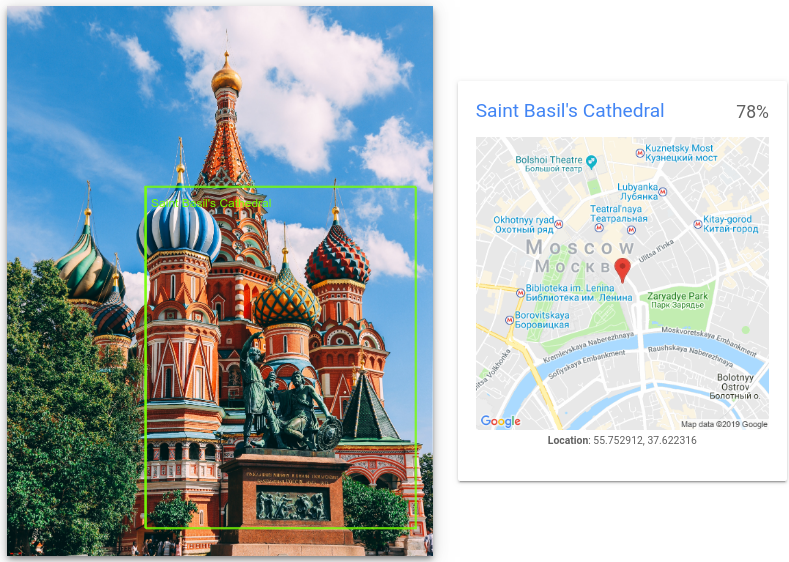
3) 라벨 인식
- 이미지의 전반적인 내용과 관련된 객체, 활동, 장소 등을 식별하여 라벨을 제공 (예: “강아지”, “야외”, “놀이”)
- 각 라벨에 대해 텍스트 설명, 신뢰도 점수, 적합성 평점을 반환
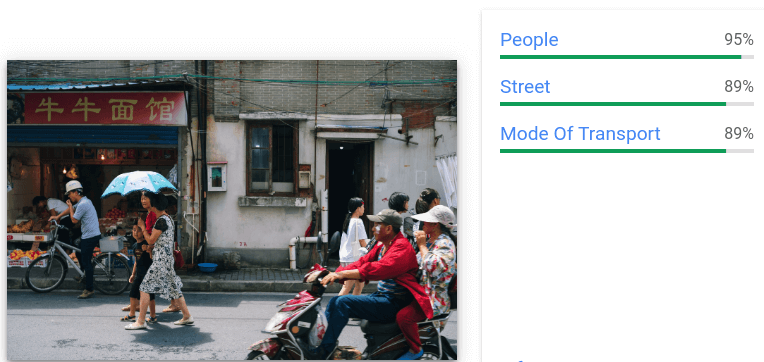
4) 얼굴 감지 (Face Detection)
- 이미지에서 얼굴을 감지하고, 얼굴 표정(행복, 슬픔 등), 머리 방향, 눈 위치 등 다양한 얼굴 속성을 파악
5) 로고 감지 (Logo Detection)
- 이미지에서 브랜드 로고를 식별
6) 안전 검색 감지 (SafeSearch Detection)
- 이미지에 성인, 폭력, 의료, 조잡한 콘텐츠 등 민감하거나 부적절한 콘텐츠가 포함되어 있는지 여부를 판단
7) 이미지 속성 감지 (Image Properties Detection)
- 이미지의 지배적인 색상, 밝기 등 시각적 특성을 분석
8) 객체 감지 (Object Localization)
- 이미지의 여러 객체를 식별하고, 각 객체의 위치를 바운딩 박스로 표시
9) 웹 감지 (Web Detection)
- 이미지와 관련된 웹 페이지, 일치하는 이미지, 유사한 이미지 등을 검색
10) 크롭 힌트 (Crop Hints)
- 이미지의 주요 콘텐츠를 포함하는 최적의 자르기 영역을 제안
4. Java를 이용한 이미지 분석 프로젝트
1) Google Cloud 프로젝트 설정 및 API 활성화
-
구글 클라우드 콘솔 접속 해서 Vision API 검색
-
Cloud Vision API 활성화
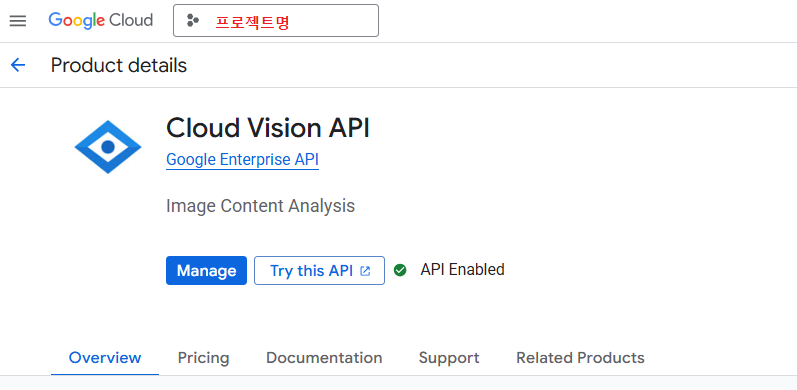
-
Cloud Vision API 활성화 결과 (월 1000회까지 무료)
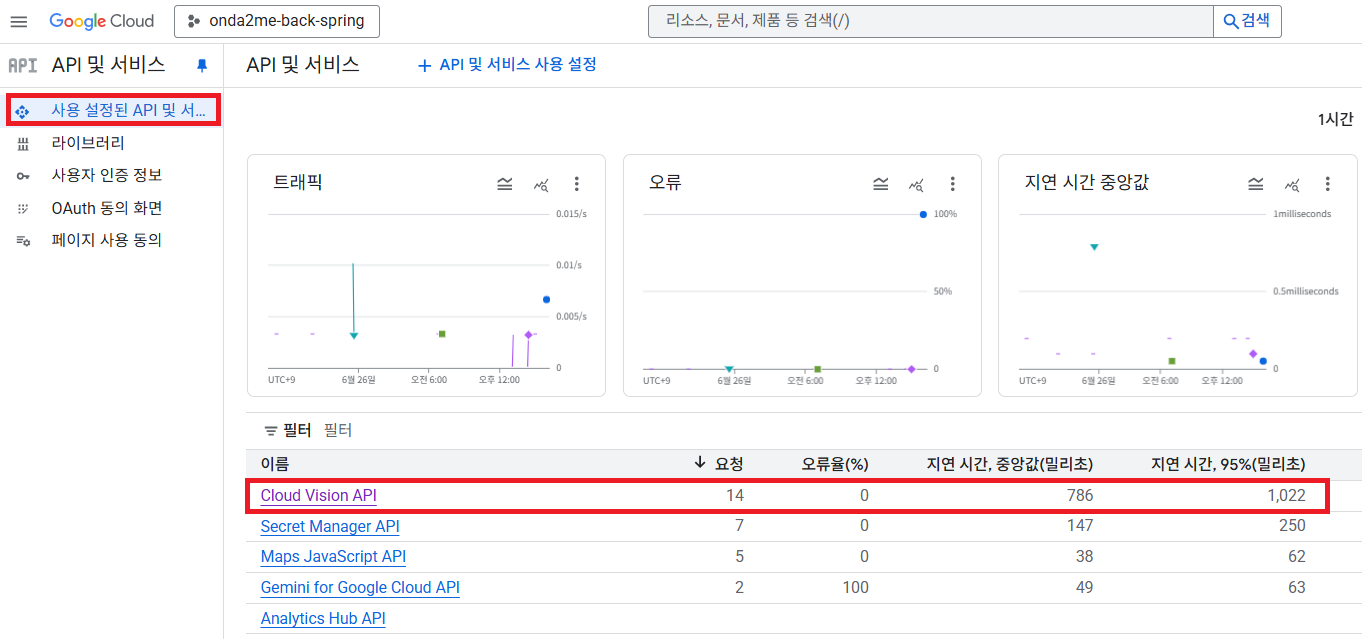
2) 서비스계정 생성 등 인증 설정
- Vision API 사용자 역할 부여
3) Maven 종속성 추가
<!-- @pom.xml -->
<dependencies>
<dependency>
<groupId>com.google.cloud</groupId>
<artifactId>google-cloud-vision</artifactId>
</dependency>
</dependencies>
<dependencyManagement>
<dependencies>
<dependency>
<groupId>com.google.cloud</groupId>
<artifactId>libraries-bom</artifactId>
<version>26.59.0</version>
<type>pom</type>
<scope>import</scope>
</dependency>
</dependencies>
</dependencyManagement>
4) Java 코드 작성 및 API 호출
// @GoogleVisionMain.java
public class GoogleVisionMain {
/**
* 개요: https://cloud.google.com/vision?hl=ko
* 가이드 문서: https://cloud.google.com/vision/docs/features-list?hl=ko
*/
public static void main(String[] args) {
visionLocalImage("sample-1.jpg"); // 분석할 이미지 파일
}
public static void visionLocalImage(String fileName) throws IOException {
InputStream inputStream = null;
OutputStream outputStream = null;
String outputFile = "out-"+fileName;
try {
ByteString imgBytes = ByteString.readFrom(new FileInputStream(LOCAL_PATH+fileName));
Image img = Image.newBuilder().setContent(imgBytes).build();
//--------------------------------------------------------------------
// Input/Output Image
//--------------------------------------------------------------------
inputStream = new FileInputStream(LOCAL_PATH+fileName);
outputStream = new FileOutputStream(LOCAL_PATH+outputFile);
detectTexts(img, inputStream, outputStream);
} finally {
if(inputStream != null) inputStream.close();
if(outputStream != null) outputStream.close();
}
}
public static void detectTexts(Image img, InputStream is, OutputStream os) throws IOException {
List<AnnotateImageRequest> requests = new ArrayList<>();
List<String> list = new ArrayList<String>();
ImageAnnotatorClient client = null;
Feature feat = Feature.newBuilder().setType(Feature.Type.TEXT_DETECTION).build();
AnnotateImageRequest request =
AnnotateImageRequest.newBuilder().addFeatures(feat).setImage(img).build();
requests.add(request);
try {
client = ImageAnnotatorClient.create();
BatchAnnotateImagesResponse response = client.batchAnnotateImages(requests);
List<AnnotateImageResponse> responses = response.getResponsesList();
for (AnnotateImageResponse res : responses) {
if (res.hasError()) {
System.out.format("Error: %s%n", res.getError().getMessage());
return null;
}
List <EntityAnnotation> annotations = res.getTextAnnotationsList();
for (EntityAnnotation annotation : annotations) {
System.out.format("Text: %s%n", annotation.getDescription());
list.add(annotation.getDescription());
}
}
} finally {
if(client != null) client.close();
}
}
}
5) Vision 적용 UI
분석전 화면
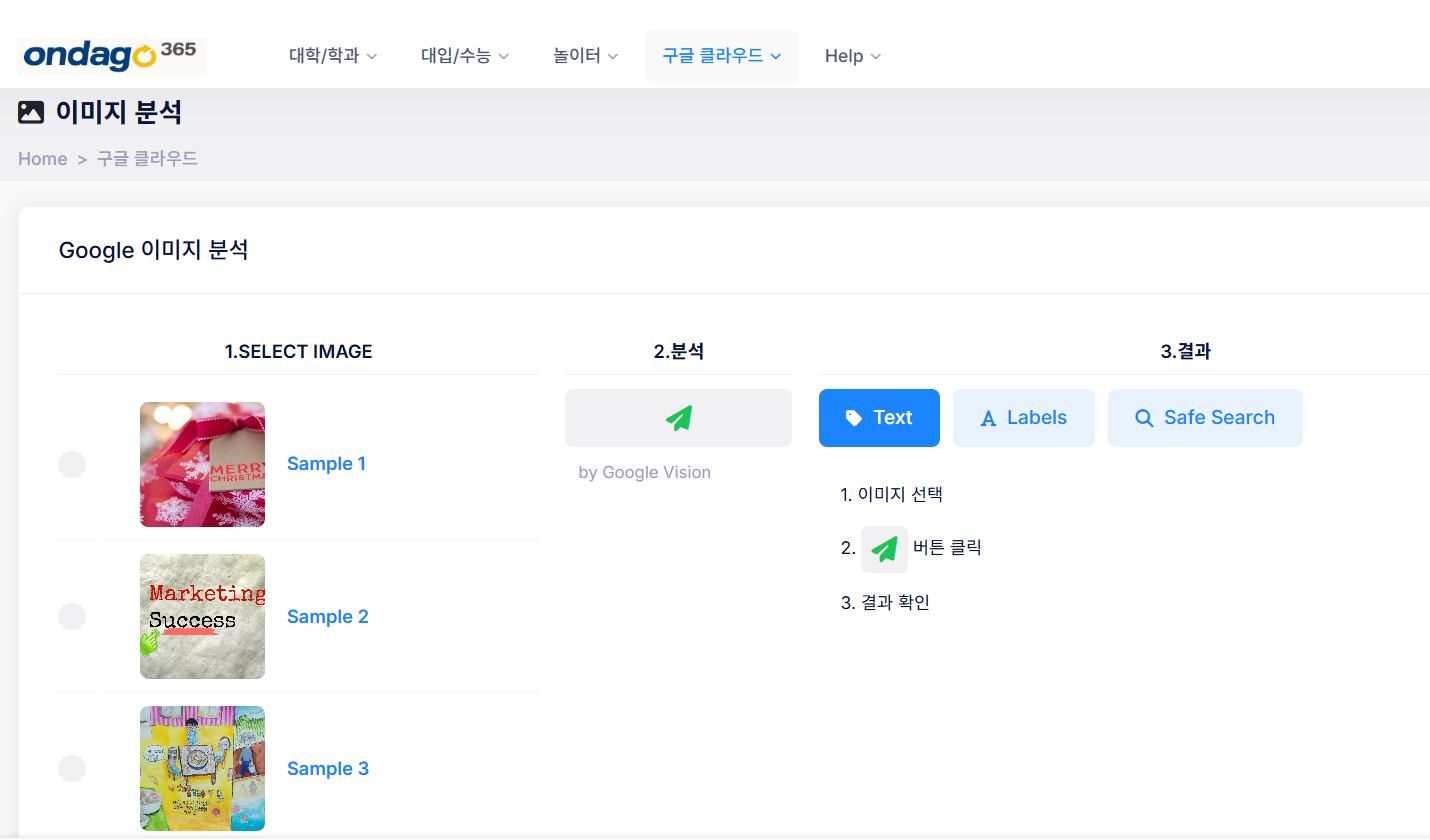
분석결과 화면
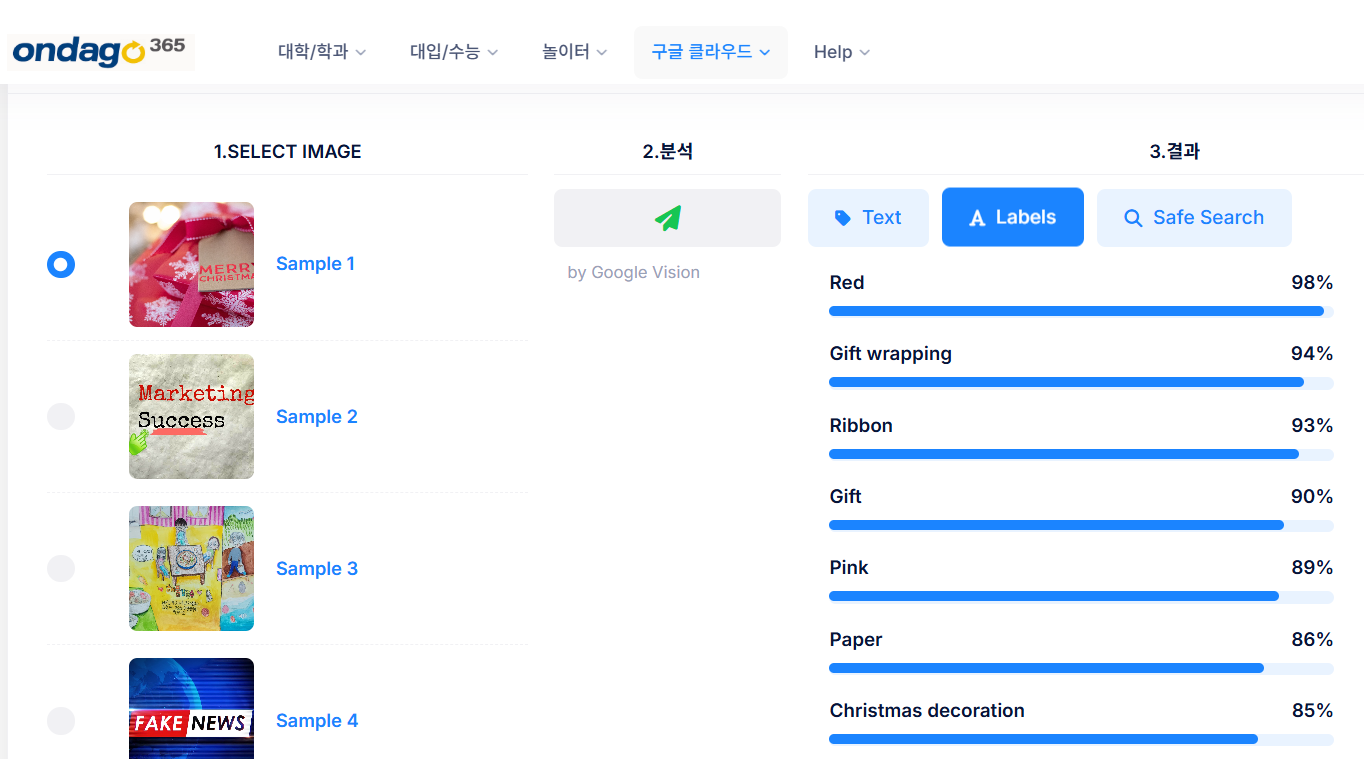

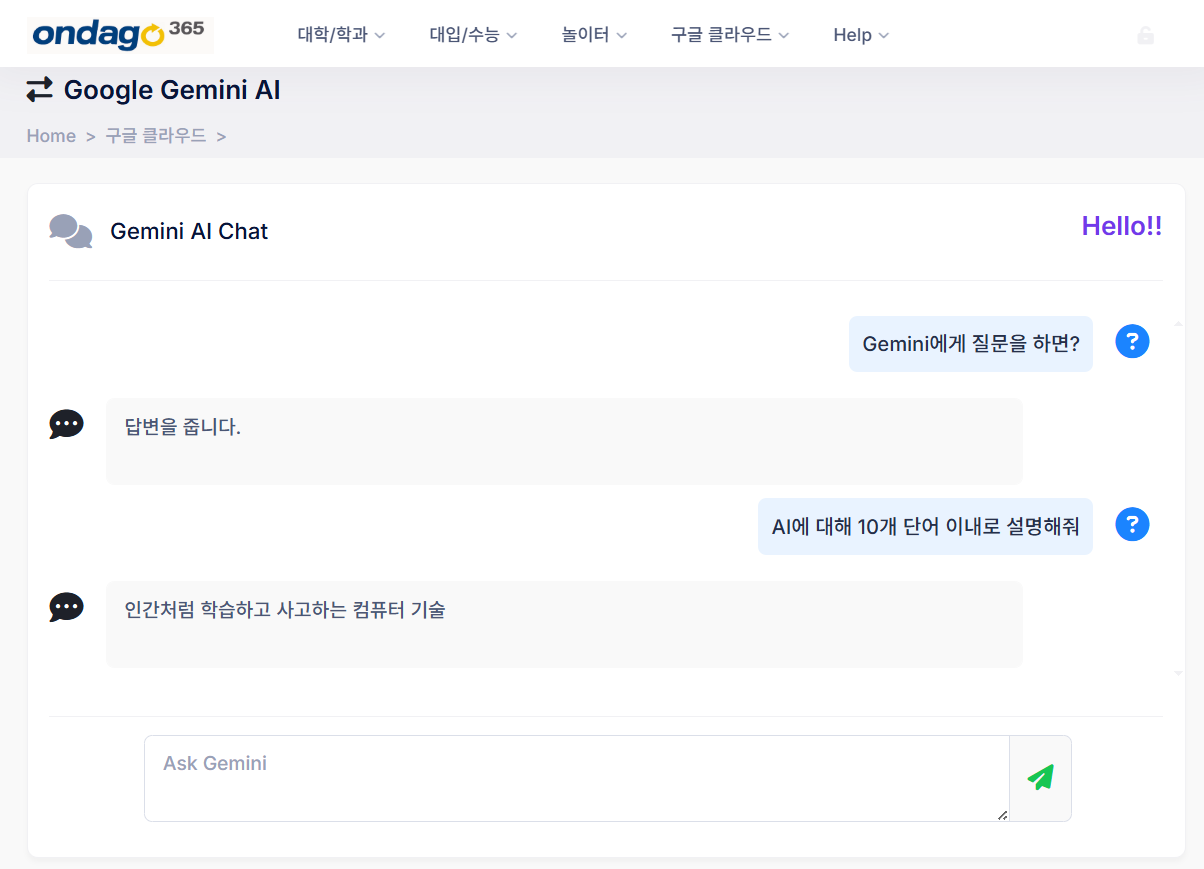
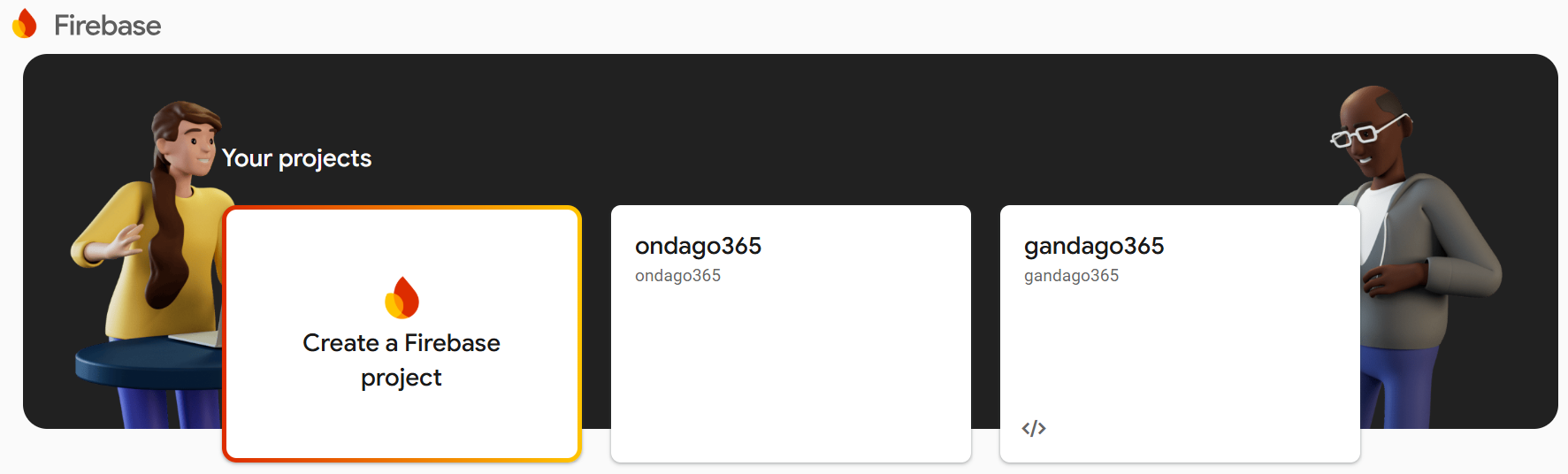
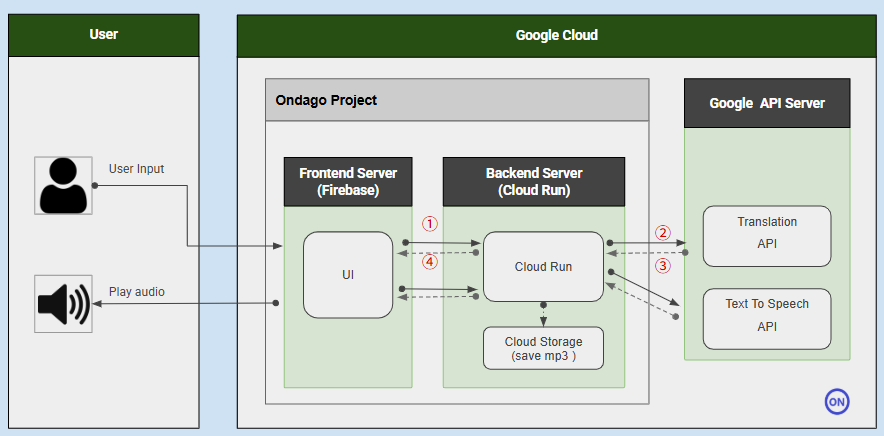
댓글남기기