Google Gemini를 활용한 명령 프롬프트형 AI 프로젝트
1. Vertex AI와 Gemini
Vertex AI는 Google Cloud에서 제공하는 통합 머신러닝 플랫폼으로, AI 모델의 개발, 학습, 배포, 관리까지 전체 워크플로우를 한 번에 처리할 수 있게 도와주는 서비스로 생성형 AI 애플리케이션을 빌드하고 배포하기 위한 기능 및 서비스를 제공한다.
Gemini는 Vertex AI에서 사용할 수 있는 특정 AI 모델로 개발자는 Gemini API를 호출하여 Gemini의 기능을 애플리케이션에 통합할 수 있다.
1) Vertex AI의 장점
- 학습 인프라를 자동으로 관리
- REST API로 쉽게 서비스 연동 가능
- AutoML로 모델 생성이 빠르고 간단
- 모델 버전 관리, 모니터링, 실험 추적 등 MLOps 기능 내장
- Jupyter 기반 Vertex AI Workbench 제공하여 개발이 편리
2) Gemini 모델 비교
| 특징 | Gemini Pro | Gemini Flash |
|---|---|---|
| 목표 | 다양한 범위의 작업에 대한 균형 잡힌 성능과 기능 | 속도와 효율성 극대화, 저비용 대량 처리 |
| 성능 | 강력하고 다목적, 복잡한 추론 능력 | 매우 빠름, 가벼운 작업에 최적화, 응답 지연 최소화 |
| 비용 | Gemini Flash보다 높음 | Gemini Pro보다 낮음 |
| 주요 | 사용처 일반적인 웹/모바일 앱, 챗봇 백엔드, 상세 콘텐츠 생성 | 실시간 챗봇, 스트리밍 분석, 대량 콘텐츠 모더레이션, 빠른 초안 |
| 멀티모달 | 지원 (Gemini Pro Vision) | 지원 |
2. Gemini API를 활용한 명령 프롬프트형 AI 프로젝트
1) 서비스 개요
1. 목표
질문을 입력하면, Gemini API를 이용하여 결과를 받아 사용자에게 표시한다.
2. 사용 기술
- AI : Google Vertex AI> Gemini Flash 2.5
- UI : HTML + REST API + Firebase
- Backend : Java Springboot + Google Cloud Run
- 인증 : GCP 서비스 계정
3. 서비스 구성

4. 서비스 UI
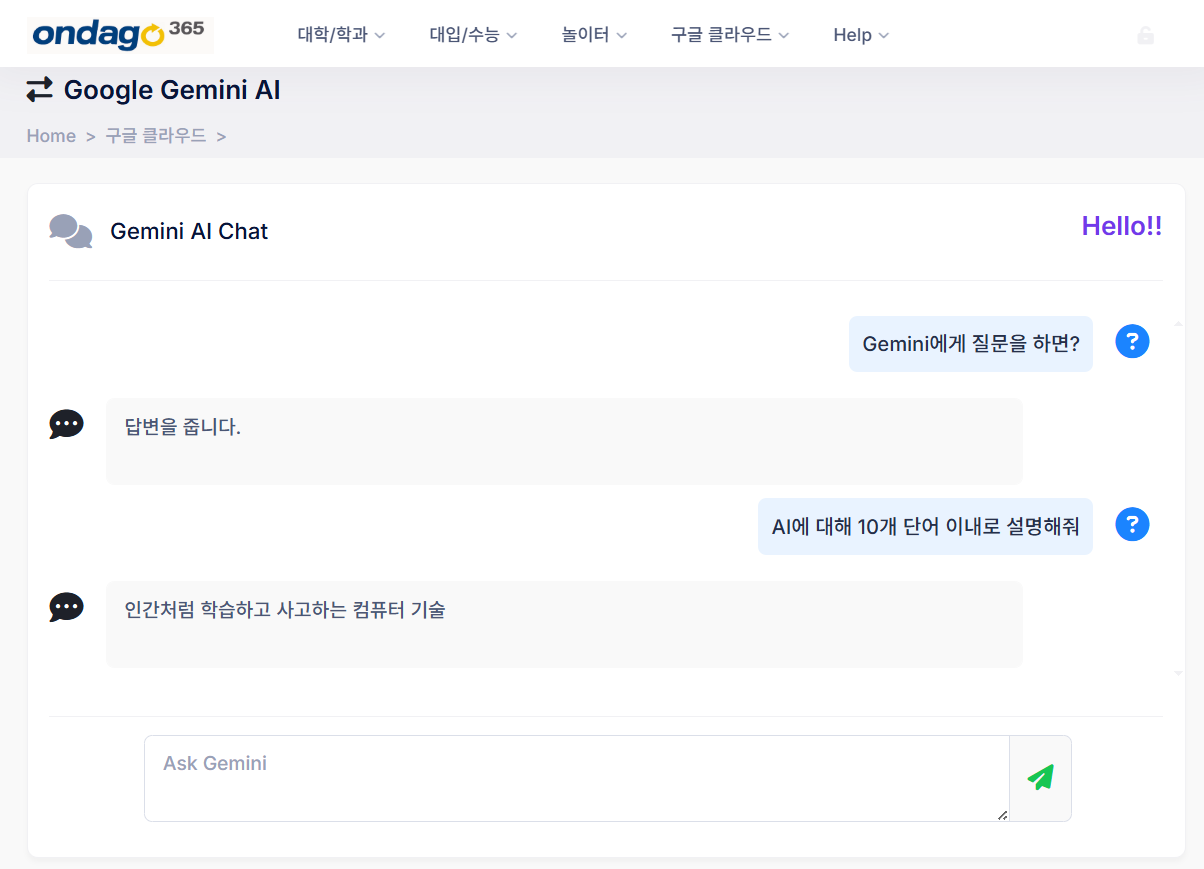
2) 프로젝트 설정
1. 구글 프로젝트 설정
2. Vertex AI API 사용설정
3. Vertex AI IAM 역할 부여
4. API Key 생성
5. Java 프로젝트 설정
- @pom.xml 수정
<dependencies>
<dependency>
<groupId>com.google.genai</groupId>
<artifactId>google-genai</artifactId>
<version>0.7.0</version>
</dependency>
</dependencies>
6. Gemini API에 프롬프트 전송할 Service Class 작성
@Getter
@Setter
@Service
public class GoogleGeminiAIService {
private static String API_KEY = "MY_GEMINI_API_KEY";
private static String MODEL_ID = "gemini-2.5-flash"; // 원하는 모델 설정
private Client client;
// 서비스 초기화 시 Client를 생성합니다.
public GoogleGeminiAIService() throws IOException {
GoogleCredentials credentials =
GoogleCredentials.getApplicationDefault();
client = Client.builder()
.credentials(credentials)
.apiKey(API_KEY)
.httpOptions(HttpOptions.builder().apiVersion("v1").build())
.build();
}
public static void main(String[] args) throws IOException {
GoogleGeminiAIService service = new GoogleGeminiAIService();
service.generateTextFromText("Explain how AI works in a few words");
}
public String generateTextFromText(String text) throws IOException {
GenerateContentResponse response =
client.models.generateContent(MODEL_ID, text, null);
return response.text();
}
}
7. Controller class 작성
@RestController
@RequestMapping("/api/gemini")
public class GoogleGeminiController {
@Autowired
private GoogleGeminiAIService geminiService;
@RequestMapping("/text")
public GoogleGeminiDto textPrompt(@RequestParam String prompt) throws Exception {
GoogleGeminiDto dto = new GoogleGeminiDto(geminiService.generateTextFromText(prompt));
return dto;
}
}
8. @gemini-text.html (UI) 작성
<!-- @gemini-text.html -->
<form id="frm" name="frm" action="#">
<!--begin::Chat-->
<div class="card card-px-0 px-5 " id="kt_chat_messenger">
<!--begin::Card body-->
<div class="card-body " id="kt_chat_messenger_body">
<!-- 결과 출력 -->
<div id="databox" class="scroll-y me-n5 pe-5 h-350px h-lg-auto"></div>
</div>
<!--end::Card body-->
<!--begin::Card footer-->
<div class="card-footer pt-4" id="kt_chat_messenger_footer">
<div class="row justify-content-center">
<div class="col-10 pe-2">
<div class="input-group">
<textarea name="prompt" class="form-control" aria-label="With textarea" rows="2"
placeholder="Ask Gemini" onkeydown="if(event.keyCode == 13){ connectGemini(); return false;}"></textarea>
<span id="loaderBox" class="input-group-text" onclick="connectGemini()">
<i class="fa-solid fa-paper-plane fs-1 text-success"></i>
</span>
</div>
</div>
</div>
</div>
<!--end::Card footer-->
</div>
<!--end::Chat-->
</form>
<script>
function connectGemini() {
var frmdata = $("#frm").serialize();
if(frm.prompt.value == "") {
alert("질문을 입력하세요!!");
return false;
}
ajaxCallApi(SERVER_URL + "/api/gemini/text", frmdata, successGemini);
}
</script>

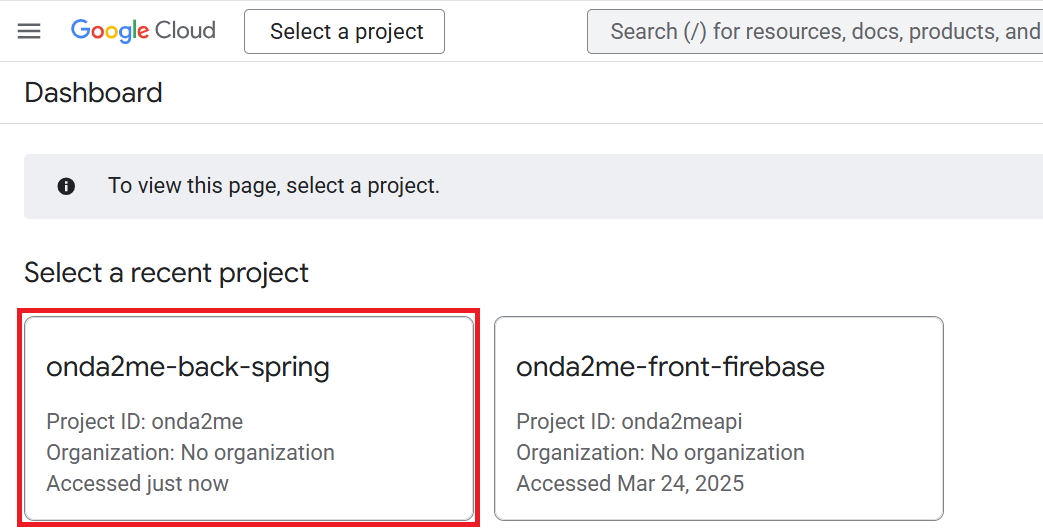
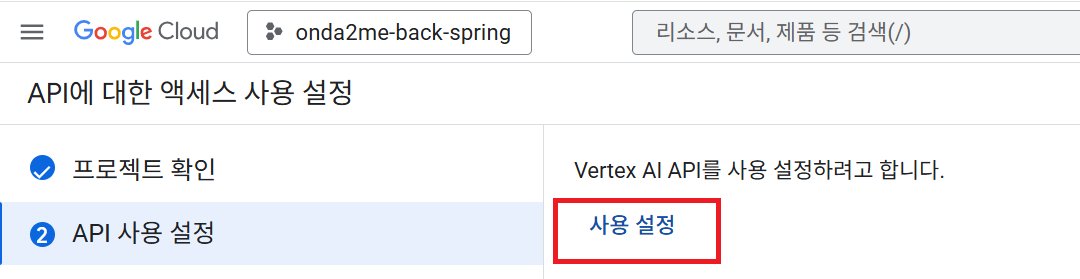

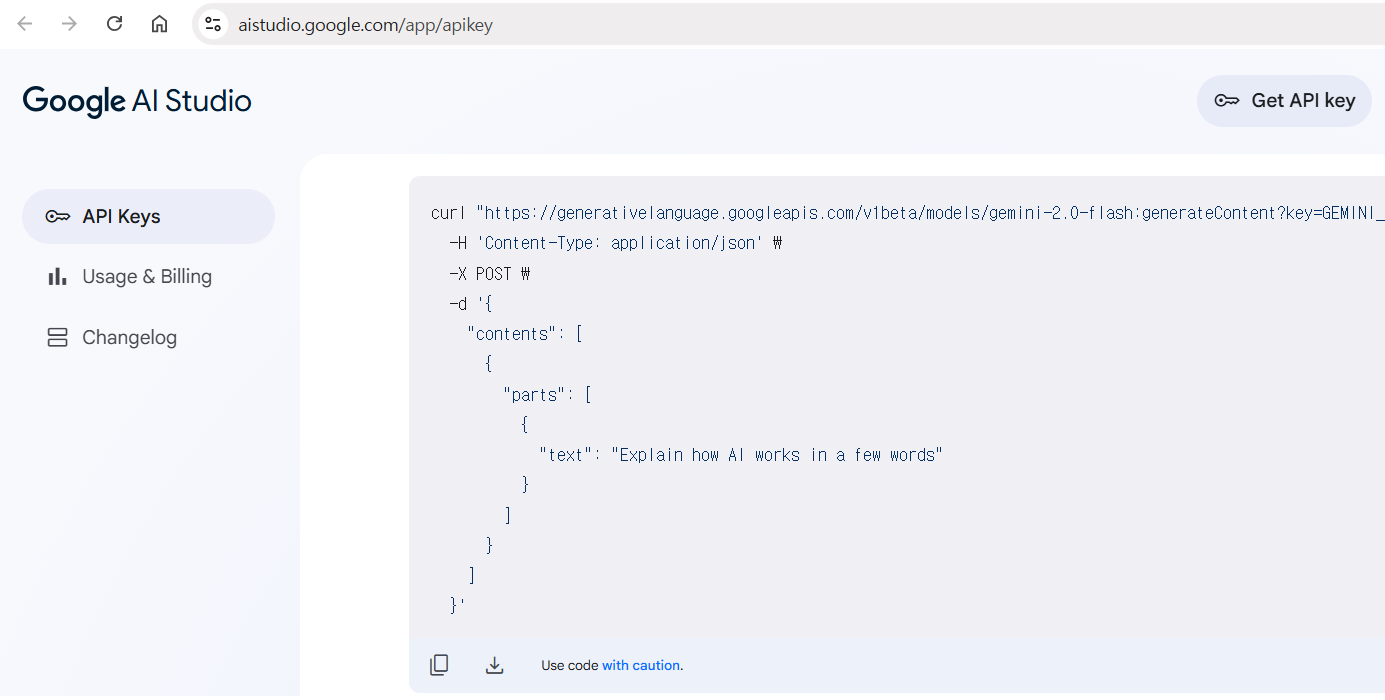


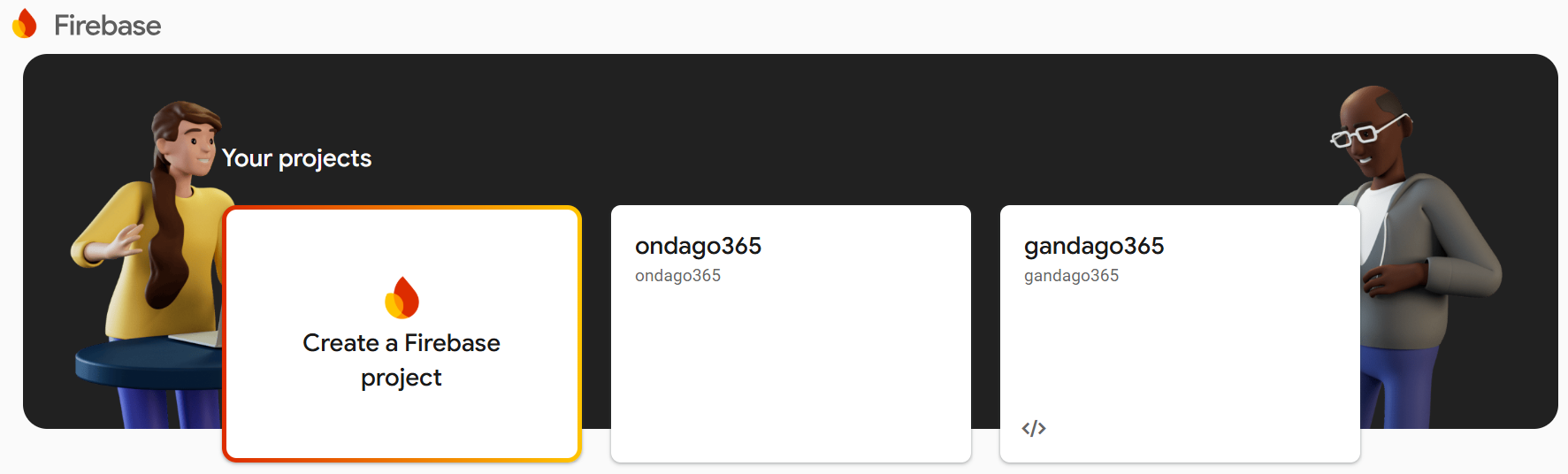
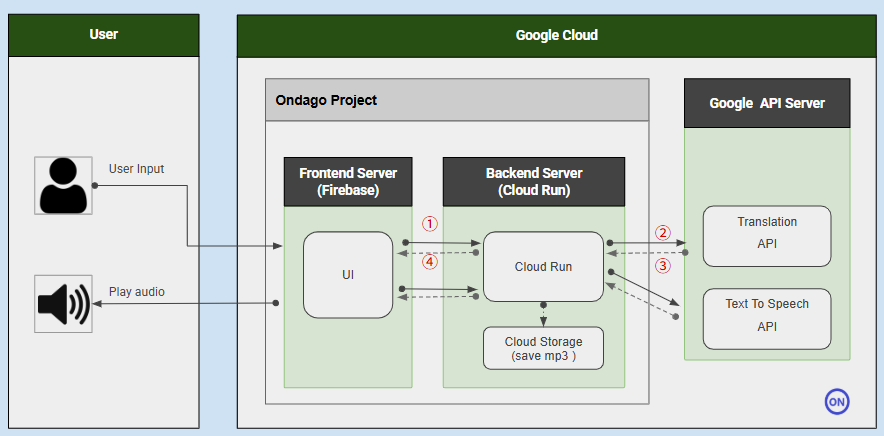
댓글남기기